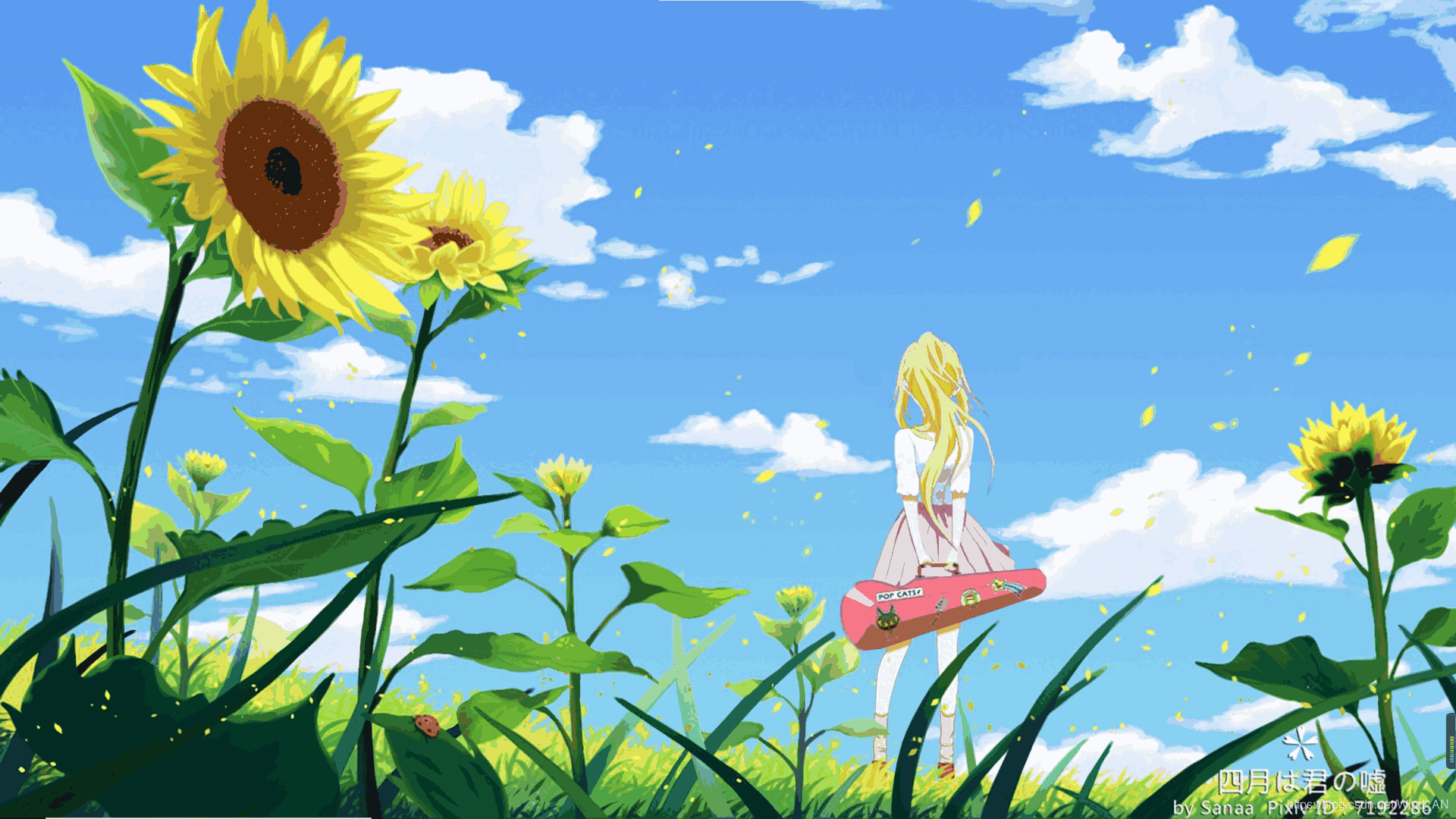⭐第十二章 集合 一、集合的理解和好处 介绍
集合主要是两组(单列集合 , 双列集合)Collection 接口有两个重要的子接口 List, Set , 他们的实现子类都是单列集合 Map 接口的实现子类 是双列集合,存放的 K-V
集合VS数组 数组
长度开始时必须指定, 而且一旦指定, 不能修改
保存的必须为同一类型的元素
使用数组进行增加/删除 – 比较麻烦
集合
可以动态保存任意多个对象, 使用比较方便
提供了一系类方便的操作对象的方法: add/remove/set/get等
使用集合添加/删除新元素的更简洁
集合的框架体系 java的集合类主要分为两大类, 如下图:
Collection接口
Map接口
集合总结构图
二、接口Collection Collection接口实现类的特点
collection 实现子类可以存放多个元素, 每个元素可以是Object
Collection的实现类,可以存放重复的元素, 有些不可以
Collection的实现类,有些是有序的, 有些是无序的
Collection接口没有直接实现的子类, 是通过它的子接口Set和List来实现方法
Collection接口常用的方法 案例
1 2 3 4 5 6 7 8 9 10 11 12 13 14 15 16 17 18 19 20 21 22 23 24 25 26 27 28 29 30 31 32 33 34 35 36 37 38 39 40 41 42 43 44 45 46 47 48 49 50 51 52 53 package chapter14.collection;import java.util.ArrayList;import java.util.List;@SuppressWarnings("all") public class CollectionMethod { public static void main (String[] args) { List list = new ArrayList (); list.add("jack" ); list.add("smith" ); list.add(10 ); list.add(true ); list.remove(1 ); list.remove(true ); System.out.println("list" +list); System.out.println(list.contains("jack" )); System.out.println(list.size()); System.out.println(list.isEmpty()); list.clear(); System.out.println("list=" + list); ArrayList list2 = new ArrayList (); list2.add("红楼梦" ); list2.add("三国演义" ); list.addAll(list2); System.out.println("list=" + list); System.out.println(list.containsAll(list2)); list.add("聊斋" ); list.removeAll(list2); System.out.println("list=" + list); } }
Collection接口遍历元素方式一 –使用Iterator迭代器 基本介绍
Iterator对象称为迭代器, 主要用于遍历Collection集合中的元素
所有实现了Collection接口的集合类都用一个iterator()方法, 用来返回一个实现了Iterator接口的对象,即可以返回一个迭代器
Iterator仅用于遍历集合, Iterator本身不存放对象
iterator迭代器的基本方法
hasNext(): 判断是否还有下一个元素
next(): 下移 将下移后集合位置的元素返回
使用案例: 1 2 3 4 5 6 7 8 9 10 11 12 13 14 15 16 17 18 19 20 21 22 23 24 25 26 27 28 29 30 31 32 33 34 35 36 37 38 39 40 41 42 43 44 45 46 47 48 49 50 package chapter14.collection;import java.util.ArrayList;import java.util.Iterator;@SuppressWarnings("all") public class CollectionIterator { public static void main (String[] args) { ArrayList arrayList = new ArrayList (); arrayList.add(new Book ("白夜行" , "东野圭吾" , 23 )); arrayList.add(new Book ("三体" , "大刘" , 56 )); arrayList.add(new Book ("青年文摘" , "出版社" , 10 )); Iterator it = arrayList.iterator(); while (it.hasNext()) { System.out.println(it.next()); } it = arrayList.iterator(); } } @SuppressWarnings("all") class Book { private String name; private String author; private double price; public Book (String name, String author, double price) { this .name = name; this .author = author; this .price = price; } @Override public String toString () { return "Book{" + "name='" + name + '\'' + ", author='" + author + '\'' + ", price=" + price + '}' ; } }
Collection接口遍历元素方式二 –> 增强for循环 基本介绍 增强for循环,可以代替iterator迭代器, 增强for就是简化版的iterator, 本质一样,可以用于遍历数组和集合
语法 增强for的快捷键: 对象名. for
1 2 3 for (元素类型 元素名: 集合名或数组名) { 访问元素 }
使用案例
1 2 3 4 5 6 7 8 9 10 11 12 13 14 15 16 17 18 19 20 21 22 23 24 package chapter14.collection;import java.util.ArrayList;@SuppressWarnings("all") public class CollectionForEach { public static void main (String[] args) { ArrayList arrayList = new ArrayList (); arrayList.add(new Book ("白夜行" , "东野圭吾" , 23 )); arrayList.add(new Book ("三体" , "大刘" , 56 )); arrayList.add(new Book ("青年文摘" , "出版社" , 10 )); for (Object o : arrayList) { System.out.println(o); } } }
三、List接口 list接口基本介绍 List接口是Collection接口的子接口
List接口集合类中元素有序的(添加和顺序和取出顺序一致/ 且可重复)
List集合中的每个元素多有其对应的顺序索引 ,支持索引,且从0开始
案例 1 2 3 4 5 6 7 8 9 10 11 12 13 14 15 16 17 18 19 20 21 22 23 24 25 26 27 package chapter14.list;import java.util.ArrayList;import java.util.List;@SuppressWarnings("all") public class List_ { public static void main (String[] args) { List list = new ArrayList (); list.add("jack" ); list.add("marry" ); list.add("lin" ); System.out.println("list集合= " + list); System.out.println(list.get(2 )); } }
✅List接口的常见方法 1 2 3 4 5 6 7 8 9 10 11 12 13 14 15 16 17 18 19 20 21 22 23 24 25 26 27 28 29 30 31 32 33 34 35 36 37 38 39 40 41 42 43 44 package chapter14.list;import java.util.ArrayList;import java.util.List;@SuppressWarnings("all") public class ListMethod { public static void main (String[] args) { List list = new ArrayList (); list.add("jack" ); list.add("marry" ); list.add(1 , "lin" ); System.out.println("list" + list); List list2 = new ArrayList (); list2.add("小明" ); list2.add("李华" ); boolean b = list.addAll(1 , list2); System.out.println(b + " " + list); System.out.println(list.indexOf("lin" )); list.remove(0 ); list.set(1 ,"小梅" ); System.out.println("list= " + list); List resList = list.subList(1 ,4 ); System.out.println("list3=" + resList); } }
List接口练习 1 2 3 4 5 6 7 8 9 10 11 12 13 14 15 16 17 18 19 20 21 22 23 24 25 26 27 28 29 30 31 32 33 34 35 package chapter14.list;import java.util.ArrayList;import java.util.Iterator;import java.util.List;@SuppressWarnings("all") public class ListExercise { public static void main (String[] args) { List list = new ArrayList (); for (int i = 0 ; i < 10 ; i++) { list.add(("hello, 你好!~" + i) ); } list.add(2 , "我们要好好学习" ); System.out.println(list.get(5 )); list.remove(6 ); list.set(6 , "你好你好~" ); System.out.println("=====使用迭代器遍历======" ); Iterator it = list.iterator(); while (it.hasNext()) { System.out.println(it.next()); } } }
实现List接口的ArrayList/LinkedList/Vector的三种遍历方式
方式一: 使用iterator
二: 使用增强for
三: 使用普通for(把集合当做数组来处理)
使用案例 1 2 3 4 5 6 7 8 9 10 11 12 13 14 15 16 17 18 19 20 21 22 23 24 25 26 27 28 29 30 31 32 33 34 35 36 37 package chapter14.list;import java.util.*;@SuppressWarnings("all") public class ListFor { public static void main (String[] args) { List list = new Vector (); list.add("鱼香肉丝" ); list.add("回锅肉" ); list.add("酸菜鱼" ); list.add("水煮肉片" ); System.out.println("====使用iterator迭代器遍历=====" ); Iterator it = list.iterator(); while (it.hasNext()){ System.out.println(it.next()); } System.out.println("=========使用增强for循环遍历========" ); for (Object o : list) { System.out.println(o); } System.out.println("=========使用普通for循环遍历========" ); for (int i = 0 ; i < list.size(); i++) { System.out.println(list.get(i)); } } }
练习题 1 2 3 4 5 6 7 8 9 10 11 12 13 14 15 16 17 18 19 20 21 22 23 24 25 26 27 28 29 30 31 32 33 34 35 36 37 38 39 40 41 42 43 44 45 46 47 48 49 50 51 52 53 54 55 56 57 58 59 60 61 62 63 64 65 66 67 68 69 70 71 72 73 74 75 76 77 78 79 80 package chapter14.list;import java.util.List;import java.util.Vector;@SuppressWarnings("all") public class ListExercise02 { public static void main (String[] args) { List list = new Vector (); list.add(new Book ("三体" , 45 , "大刘" )); list.add(new Book ("白夜行" , 30 , "东野圭吾" )); list.add(new Book ("java" , 88 , "高斯林" )); sort(list); for (Object o : list) { System.out.println(o); } } public static void sort (List list) { for (int i = 0 ; i < list.size() - 1 ; i++) { for (int j = 0 ; j < list.size() - 1 - i; j++) { Book b1 = (Book) list.get(i); Book b2 = (Book) list.get(i+1 ); Book temp = null ; if (b1.getPrice() > b2.getPrice()) { list.set(i,b2); list.set(i+1 ,b1); } } } } } class Book { private String name; private double price; private String author; public Book (String name, double price, String author) { this .name = name; this .price = price; this .author = author; } public String getName () { return name; } public void setName (String name) { this .name = name; } public double getPrice () { return price; } public void setPrice (double price) { this .price = price; } public String getAuthor () { return author; } public void setAuthor (String author) { this .author = author; } @Override public String toString () { return "名称:" + getName() + "\t\t价格: " + getPrice() + "\t\t作者: " + getAuthor(); } }
⭐ArrayList底层结构和源码 ArrayList的使用注意事项
ArrayList可以加入多个null
ArrayList是由数组来实现数据的存储的
ArrayList基本等同于Vector, 除了ArrayList存在线程安全问题(执行效率高),在多线程情况下, 不建议使用ArrayList
ArrayList底层源码分析
ArrayList中维护了一个Object类型的数组elementData
transient Object[] elementDate; transient 表示该属性不会被序列化
当创建ArrayList对象时, 如果使用的是无参构造器, 则初始化elementData容量为0, 第一次添加,
则扩容elementData为10, 如需要再次扩容, 则扩容elementData 为1.5倍
如果使用的是指定大小的构造器, 则初始化elementData容量为指定大小, 如果需要扩容, 则直接扩容elementData为1.5倍
使用debug实现 代码如下:
1 2 3 4 5 6 7 8 9 10 11 12 13 14 15 16 17 18 19 20 21 22 23 24 25 26 package chapter14.list.arraylist;import java.util.ArrayList;@SuppressWarnings("all") public class ArrayListDetails { public static void main (String[] args) { ArrayList list = new ArrayList (); for (int i = 0 ; i < 10 ; i++) { list.add(i); } for (int i = 0 ; i < 5 ; i ++) { list.add(i); } list.add(100 ); list.add(true ); list.add("hello" ); } }
流程图
Vector底层结构和源码分析 Vector类介绍
Vector底层也是一个对象数组, protected Object[] elementData;
Vector底层是同步的, 即线程安全, 因为Vector类的操作方法用synchronized关键字
当需要线程同步安全时, 考虑使用Vector
Vector类和ArrayList的比较
\
底层结构
版本
线程安全(同步)效率
扩容倍数
ArrayList
可变数组
jdk1.2
不安全, 效率高
如果是有参构造,是1.5倍扩容 如果是无参构造器, 第一次为10, 从第二次开始变为1.5倍扩容
Vector
可变数组
jdk1.0
安全, 效率不高
如果是无参, 默认扩容10, 以后直接扩容2倍. 如果指定大小, 则每次直接按2倍扩容
LinkedList底层结构 简单的双向链表案例 1 2 3 4 5 6 7 8 9 10 11 12 13 14 15 16 17 18 19 20 21 22 23 24 25 26 27 28 29 30 31 32 33 34 35 36 37 38 39 40 41 42 43 44 45 46 47 48 49 50 51 52 53 54 55 56 57 58 59 60 61 62 63 64 65 66 67 68 69 70 71 72 73 74 75 76 77 78 79 80 81 82 83 84 85 86 87 88 89 90 91 92 93 94 95 96 97 package chapter14.list.linkedlist;public class LinkedList { public static void main (String[] args) { Node xiao = new Node ("小明" ); Node jack = new Node ("jack" ); Node smith = new Node ("smith" ); xiao.next = jack; jack.next = smith; smith.pre = jack; jack.pre = xiao; Node first = xiao; Node last = smith; System.out.println("===从头开始遍历双向链表" ); while (true ) { if (first != null ) { System.out.println(first); first = first.next; } else break ; } System.out.println("===从尾开始遍历双向链表" ); while (true ) { if (last == null ) { break ; } System.out.println(last); last = last.pre; } Node liHua = new Node ("李华" ); jack.next = liHua; liHua.next = smith; smith.pre = liHua; liHua.pre = jack; System.out.println(" " ); first = xiao; System.out.println("===新链表从头开始遍历====" ); while (true ) { if (first == null ) break ; System.out.println(first); first = first.next; } last = smith; System.out.println(" " ); System.out.println("===从尾开始遍历双向链表" ); while (true ) { if (last == null ) { break ; } System.out.println(last); last = last.pre; } } } class Node { public Object item; public Node next; public Node pre; public Node (Object name) { this .item = name; } @Override public String toString () { return "Node{" + "name=" + item + '}' ; } }
LinkedLIst增删改查案例 1 2 3 4 5 6 7 8 9 10 11 12 13 14 15 16 17 18 19 20 21 22 23 24 25 26 27 28 29 30 31 32 33 34 35 36 37 38 39 40 41 42 43 44 45 46 47 48 49 50 51 52 package chapter14.list.linkedlist;import java.util.Iterator;import java.util.LinkedList;@SuppressWarnings("all") public class LinkedListCRUD { public static void main (String[] args) { LinkedList list = new LinkedList (); list.add("hello" ); list.add(123 ); list.add("你好" ); list.remove(); list.set(1 ,"helloworld" ); list.get(1 ); Object o = list.get(1 ); System.out.println("=====使用迭代器遍历====" ); Iterator it = list.iterator(); while (it.hasNext()) { System.out.println(it.next()); } System.out.println("==========使用增强for遍历=========" ); for (Object o1 : list) { System.out.println(o1); } System.out.println("======使用普通for遍历====" ); for (int i = 0 ; i < list.size(); i++) { System.out.println(list.get(i)); } } }
使用debug来查看源码, 养成好习惯
ArrayList和LinkedList的区别
底层结构
增删的效率
改查的效率
ArrayList
可变数组
较低 数组扩容
较高
LinkedList
双向链表
较高 通过链表追加
较低
如何选择ArrayList和LinkedList:
如果我们改查的操作多, 则使用ArrayList
如果我么增删的操作多, 则使用LinkedList
一般来说, 在程序中, 80-90%都是查询, 因此大部分情况选择ArrayList, 在业务中灵活选择
四、Set接口 Set接口介绍 set接口的特点
无序 (添加顺序和取出顺序不一致), 没有索引 不允许重复元素 , 所以最多含有一个nullSet接口常见的实现类有: TreeSet/ HashSet
Set接口的遍历方式
使用iterator迭代器遍历
使用增强for
Set接口常用的方法 和List接口一样, Set接口也是Collection的子接口, 因此, 常用方法和Collection接口一样
1 2 3 4 5 6 7 8 9 10 11 12 13 14 15 16 17 18 19 20 21 22 23 24 25 26 27 28 29 30 31 32 33 34 35 36 37 38 39 40 41 42 43 44 package chapter14.set;import java.util.HashSet;import java.util.Iterator;import java.util.Set;@SuppressWarnings("all") public class Set_ { public static void main (String[] args) { Set set = new HashSet (); set.add("hello" ); set.add(null ); set.add("你好你好" ); set.add(null ); set.add("hello" ); System.out.println("set= " + set); set.remove(null ); System.out.println("=======使用增强for遍历======" ); Iterator iterator = set.iterator(); while (iterator.hasNext()) { Object next = iterator.next(); System.out.println(next); } for (Object o : set) { System.out.println(o); } } }
Set接口实现类 —HashSet HashSet介绍
HashSet实现了Set接口
HashSet实际上是HashMap, 在源码中有以下代码:
1 2 3 public HashSet () { map = new HashMap <>(); }
可以存放null, 但只能有一个null
HashSet不保证元素是有序的, 取决于hash后, 在确定索引的结果(不保证存放元素的顺序和取出顺序一致)
不能有重复元素/对象
HashSet全面说明 1 2 3 4 5 6 7 8 9 10 11 12 13 14 15 16 17 18 19 20 21 22 23 24 25 26 27 28 29 30 31 32 33 34 35 36 37 38 39 40 package chapter14.set.hashset;import java.util.HashSet;import java.util.Set;@SuppressWarnings("all") public class HashSet01 { public static void main (String[] args) { Set set = new HashSet (); System.out.println(set.add(new Dog ("tom" ))); System.out.println(set.add(new Dog ("tom" ))); System.out.println(set.add(new String ("lin" 54 ))); System.out.println(set.add(new String ("lin" ))); System.out.println("set= " + set); } } class Dog { String name; public Dog (String name) { this .name = name; } @Override public String toString () { return "name='" + name + '\'' ; } }
⭐⭐HashSet底层源码解读★★★
HashSet底层是HashMap 当添加一个元素时, 会先通过Hash()得到hash值 ——–> 会转化成索引值(也就是放在table表中的哪个位置) 在table表中查看此索引是否有已经存放的元素 如果没有, 则直接放入 如果有, 调用equals方法进行比较, 若相同, 则放弃添加, 否则,添加到最后 在java8中, 如果一条链表的元素个数到达 TREEIFY_THRESHOLD(默认为8), 并且MIN_TREEIFY_CAPACITY(默认64), 就会进行树化(转换成红黑树 )
1 2 3 4 5 6 7 8 9 10 11 12 13 14 15 16 17 @SuppressWarnings("all") public class HashSet02 { public static void main (String[] args) { HashSet set = new HashSet (); set.add("java" ); set.add("javaScript" ); set.add("c++" ); set.add("java" ); } }
使用debug查看源码: 流程图
第一次添加数据的流程
1 2 3 public HashSet () { map = new HashMap <>(); }
1 2 3 public boolean add (E e) { return map.put(e, PRESENT)==null ; }
执行put(), 此方法会执行hash(key) 得到对应的hash值(通过hashcode来计算出), 这个hash值将用来算出table表中对应的索引
1 2 3 public V put (K key, V value) { return putVal(hash(key), key, value, false , true ); }
执行putVal() , 参数key为要存储的元素, value为占位的对象
当添加数据为重复时的流程() 一直到putVal()之前, 和第一次流程相同 !(第二次用重黑体标出)
1 2 3 4 5 6 7 8 9 10 11 12 13 14 15 16 17 18 19 20 21 22 23 24 25 26 27 28 29 30 31 32 33 34 35 36 37 38 39 40 41 42 43 44 45 46 47 48 49 final V putVal (int hash, K key, V value, boolean onlyIfAbsent, boolean evict) { Node<K,V>[] tab; Node<K,V> p; int n, i; if ((tab = table) == null || (n = tab.length) == 0 ) n = (tab = resize()).length; if ((p = tab[i = (n - 1 ) & hash]) == null ) tab[i] = newNode(hash, key, value, null ); else { Node<K,V> e; K k; if (p.hash == hash && ((k = p.key) == key || (key != null && key.equals(k)))) e = p; else if (p instanceof TreeNode) e = ((TreeNode<K,V>)p).putTreeVal(this , tab, hash, key, value); else { for (int binCount = 0 ; ; ++binCount) { if ((e = p.next) == null ) { p.next = newNode(hash, key, value, null ); if (binCount >= TREEIFY_THRESHOLD - 1 ) . 关于树化(转成红黑树) treeifyBin(tab, hash); break ; } if (e.hash == hash && ((k = e.key) == key || (key != null && key.equals(k)))) break ; p = e; } } if (e != null ) { V oldValue = e.value; if (!onlyIfAbsent || oldValue == null ) e.value = value; afterNodeAccess(e); return oldValue; } } ++modCount; if (++size > threshold) resize(); afterNodeInsertion(evict); return null ; }
⭐经典面试题: 为什么重写equals后也要重写hashcode
1 2 3 if (p.hash == hash && ((k = p.key) == key || (key != null && key.equals(k)))) e = p;
HashSet的子类——-LinkedHashSet LinkedHashSet基本介绍
LinkedHashSet是HashSet的子类
LinkedHashSet底层是一个LinkedHashMap,底层为 数组 + 双向链表链表
LinkedHashSet根据HashCode值来决定元素的存储位置, 同时使用双向链表维护元素的次序, 这样使得元素插入和取出的顺序是一致的
LinkedHashSet 是不允许添加重复元素
LinkedHashSet案例及说明 1 2 3 4 5 6 7 8 9 10 11 12 13 14 15 16 17 18 19 20 21 22 23 24 25 26 27 28 29 30 31 32 33 34 35 36 37 38 39 package chapter14.set.hashset.linkedhashset;import java.util.LinkedHashSet;import java.util.Set;@SuppressWarnings("all") public class LinkedHashSet_ { public static void main (String[] args) { Set set = new LinkedHashSet (); set.add("hello" ); set.add("你好" ); set.add(new A ("李华" , 2111 )); set.add(123 ); set.add(456 ); set.add(123 ); } } class A { String name; int no; public A (String name, int no) { this .name = name; this .no = no; } @Override public String toString () { return "A{" + "name='" + name + '\'' + ", no=" + no + '}' ; } }
说明: debug查看
在LinkedHashMap中维护了一个hash表(table表)和双向链表(LinkedHashSet中存在head和tail, 用来标记头结点和尾结点) 每个结点都有befor(上一个节点)和after(下一个节点)属性, 这样可以形成双向链表 在添加一个元素时, 会先求出hash值, 通过hash值在求出索引, 确定该元素在table表中的位置, 然后将添加的元素加入到双向链表(如果和该位置存在元素, 判断机制和HashSet一致) 这样使得LinkedHashSet元素插入和取出的顺序是一致的
⭐六、Map接口 Map接口的关系图
map接口实现类的特点 以下为JDK8中的特点
Map 与 Collection 并列存在。用于保存具有映射关系的数据:Key-Value(双列元素)
Map 中的 key 和 value 可以是任何引用类型的数据,会封装到 HashMap$Node 对象中 (Node是一个静态内部类)**Map 中的 key 不允许重复,**原因和 HashSet 一样
Map 中的 value 可以重复
Map 的 key 可以为 null, value 也可以为 null ,注意 key 为 null,能有一个,value 为 null ,可以多个 常用 String 类作为 Map 的 key(也可以是其他类)
key 和 value 之间存在单向一.对一关系,即通过指定的 key 总能找到对应的 value
1 2 3 4 5 6 7 8 9 10 11 12 13 14 15 16 17 18 19 20 21 22 23 24 25 26 27 28 29 30 31 package chapter14.map;import java.util.HashMap;import java.util.Map;import java.util.Set;@SuppressWarnings("all") public class Map01 { public static void main (String[] args) { Map map = new HashMap (); map.put("001" ,"李华" ); map.put("001" ,"hello" ); map.put("002" ,123 ); map.put("003" ,null ); map.put("004" ,null ); System.out.println(map.get("001" )); System.out.println(map); Set set = map.entrySet(); } }
Map接口常用的方法 1 2 3 4 5 6 7 8 9 10 11 12 13 14 15 16 17 18 19 20 21 22 23 24 25 26 27 28 29 30 31 32 33 34 35 36 37 38 package chapter14.map;import java.util.HashMap;import java.util.Map;@SuppressWarnings("all") public class Map02 { public static void main (String[] args) { Map map = new HashMap (); map.put("001" ,"李华" ); map.put("002" ,"hello" ); map.put("003" ,123 ); map.put("004" ,"你好" ); map.put("005" ,"helloworld" ); map.put("006" ,"我们要好好学习" ); map.remove("002" ); map.get("002" ); map.size(); map.isEmpty(); System.out.println(map.containsKey("003" )); System.out.println(map); map.clear(); System.out.println(map); } }
Map接口的六种遍历方式 1 2 3 4 5 6 7 8 9 10 11 12 13 14 15 16 17 18 19 20 21 22 23 24 25 26 27 28 29 30 31 32 33 34 35 36 37 38 39 40 41 42 43 44 45 46 47 48 49 50 51 52 53 54 55 56 57 58 59 60 package chapter14.map;import java.util.*;@SuppressWarnings("all") public class MapFor { public static void main (String[] args) { Map map = new HashMap (); map.put("001" ,"李华" ); map.put("002" ,"hello" ); map.put("003" ,123 ); map.put("004" ,"你好" ); map.put("005" ,"helloWorld" ); map.put("006" ,"我们要好好学习" ); System.out.println("=========第一种使用entrySet 的迭代器==========" ); Set set = map.entrySet(); Iterator it = set.iterator(); while (it.hasNext()) { Object obj = it.next(); Map.Entry m = (Map.Entry) obj; System.out.println(m.getKey() + "-" + m.getValue()); } System.out.println("\n=========第二种使用entrySet 的增强 for==========" ); for (Object o : set) { Map.Entry m = (Map.Entry) o; System.out.println(m.getKey() + "-" + m.getValue()); } System.out.println("\n=========第三种使用keySet() 的增强for==========" ); Set set1 = map.keySet(); for (Object o : set1) { System.out.println(o + "-" + map.get(o)); } System.out.println("\n=========第四种使用keySet() 的迭代器==========" ); Iterator it1 = set1.iterator(); while (it1.hasNext()) { Object key = it1.next(); System.out.println(key + "-" + map.get(key)); } System.out.println("\n=========第五种使用values 的迭代器==========" ); Collection values = map.values(); Iterator it3 = values.iterator(); while (it3.hasNext()) { Object value = it3.next(); System.out.println(value); } System.out.println("\n=========第六种使用values 的迭代器==========" ); for (Object value : values) { System.out.println(value); } } }
⭐Map接口实现类——> HashMap HashMap底层机制及源码 在JDK8.0之后, HashMap底层为数组 + 链表 +红黑树
扩容机制 与HashSet相同
HashMap底层维护了Node类型的数组table,默认为null
当创建对象时, 将加载因子初始化为0.75
当添加k-v时, 会先求出hash值, 通过hash值在求出索引, 确定该元素在table表中的位置, 然后将添加的元素加入到双向链表(如果和该位置存在元素,继续判断该元素的key和准备加入的key是否相等,如果相等则直接替换value,放弃添加;如果不相等, 则需要判断是树结构还是链表结构,并做出相应处理. 如数组容量不足, 还会进行扩容) 第一次添加时, 会将table扩容为16, 当到达临界值(threshold)12时, 直接扩容为2倍,临界值为(现容量*0.75)
在java8中, 如果一条链表的元素个数到达 TREEIFY_THRESHOLD(默认为8), 并且MIN_TREEIFY_CAPACITY(默认64), 就会进行树化(转换成红黑树 )
使用debug查看以下代码 源码解析可以查看HashSet源码解析
1 2 3 4 5 6 7 8 9 10 11 12 13 14 15 16 17 18 19 20 package chapter14.map;import java.util.HashMap;@SuppressWarnings("all") public class HashMap_ { public static void main (String[] args) { HashMap map = new HashMap (); map.put("java" , 10 ); map.put("php" , 10 ); map.put("java" , 20 ); System.out.println("map=" + map); } }
Map接口实现类——> Hashtable Hashtable基本介绍
存放的是键值对: 即k-v
Hashtable的键(key)和值(value)都不能为空,否则会抛出空指针异常(NPE)
hashtable使用方法和hashmap一样
hashtable是线程安全的(有synchronized关键字), hashMap是存在线程安全问题
hashtable底层
底层为数组Hashtable$Entry []
hashtable初始化table表为11,扩容时为两倍+1
HashMap和Hashtable的比较
JDK版本
线程安全
效率
键值允许为null
HashMap
1.2
不安全
高
可以
Hashtabl
1.0
安全
较低
不可以
Map接口实现类——> Properties 基本介绍
Properties类继承了Hashtable并且实现了Map接口, 也是用键值对(k-v)来保存数据
使用特点和hashtable类似
Properties还可以从 xxx.properties文件中, 加载数据到Properties类对象,并进行读取和修改
说明: 加载文件看io流
Properties的使用
Properties 继承 Hashtable
可以通过 k-v 存放数据,当然 key 和 value 不能为 null
如果有相同的 key , value 被替换
实例
1 2 3 4 5 6 7 8 9 10 11 12 13 14 15 16 17 18 19 20 21 22 23 24 public class Properties_ { public static void main (String[] args) { Properties pro = new Properties (); pro.put(1 ,"hello" ); pro.put(2 ,"hello" ); pro.put(3 ,"hello" ); pro.put(5 ,"hello" ); pro.remove(1 ); pro.put(2 ,"你好" ); System.out.println(pro.get(2 )); System.out.println(pro); } }
如何选择集合的实现类
首先判断存储的类型(单列或一组键值对(双列))
一组对象(单列): Collection接口
允许重复: List
增删多: LinkedList(底层维护了一个双向链表)
改查多: ArrayList(底层维护了Object类型的数组)
不允许重复: Set
无序: HashSet (底层是HashMap,维护了一个哈希表, 即数组+链表+红黑树)
有序: TreeSet
插入顺序和取出顺序一致: LinkedHashSet (底层为数组 + 双向链表)
一组键值对[双列]: Map接口
键无序: HashMap(底层是hash表, 数组+ 链表+ 红黑树 )
键排序: TreeMap
键插入顺序和取出顺序相同: LinkedHashMap (数组+ 双向链表+ 红黑树)
读取文件: Properties
TreeSet和TreeMap TreeSet 的底层是TreeMap
TreeSet 1 2 3 4 5 6 7 8 9 10 11 12 13 14 15 16 17 18 19 20 21 22 23 24 25 26 27 28 29 30 31 32 @SuppressWarnings("all") public class TreeSet_ { public static void main (String[] args) { TreeSet set = new TreeSet (new Comparator () { @Override public int compare (Object o1, Object o2) { return ((String)o2).compareTo(((String)o1)); } }); set.add("def" ); set.add("rst" ); set.add("xyz" ); set.add("abc" ); System.out.println(set); } }
TreeMap 1 2 3 4 5 6 7 8 9 10 11 12 13 14 15 16 17 18 19 20 21 22 23 24 25 26 27 28 29 package chapter14.map;import java.util.Comparator;import java.util.TreeMap;@SuppressWarnings("all") public class TreeMap_ { public static void main (String[] args) { TreeMap map = new TreeMap (new Comparator () { @Override public int compare (Object o1, Object o2) { return ((String )o2).length() - ((String)o1).length(); } }); map.put("ab" , 1 ); map.put("def" , 1 ); map.put("hijk" , 1 ); map.put("lmnop" , 1 ); System.out.println(map); } }
七、Collections 工具类 基本介绍
Collections是一个提供了一系列静态方法对集合元素进行排序/查询/修改等操作的工具类
Collections工具类的方法都是静态的
使用案例 1 2 3 4 5 6 7 8 9 10 11 12 13 14 15 16 17 18 19 20 21 22 23 24 25 26 27 28 29 30 31 32 33 34 35 36 37 38 39 40 41 42 43 44 45 46 47 48 49 50 51 52 53 54 55 56 57 58 59 60 61 62 63 64 65 66 67 68 69 70 71 72 73 @SuppressWarnings("all") public class Collections_ { public static void main (String[] args) { ArrayList list = new ArrayList (); list.add("jack" ); list.add("marry" ); list.add("helloworld" ); list.add("123" ); list.add("你好" ); list.add("gongbolin" ); list.add("tom" ); list.add("tom" ); Collections.reverse(list); System.out.println(list); Collections.shuffle(list); System.out.println("shuffle后的list" + list); Collections.sort(list); System.out.println("sort后的list" + list); Collections.sort(list, new Comparator () { @Override public int compare (Object o1, Object o2) { return ((String )o1).length() - ((String )o2).length(); } }); System.out.println("自定义sort(按长度从小到大)后的list" + list); Collections.swap(list, 1 , 2 ); System.out.println("swap交换后的list " + list); System.out.println("自然顺序中, 最大的元素为" + Collections.max(list)); System.out.println("自定义顺序中(按长度从小到大), 最大的元素为" + Collections.max(list, new Comparator () { @Override public int compare (Object o1, Object o2) { return ((String) o1).length() - ((String) o2).length(); } })); System.out.println(Collections.frequency(list, "tom" )); ArrayList dest = new ArrayList (); for (int i = 0 ; i < list.size(); i++) { dest.add("" ); } Collections.copy(dest, list); System.out.println("dest= " + dest); Collections.replaceAll(list, "helloworld" , "hello" ); System.out.println("replaceAll替换所有key 后的list" + list); } }
✅第十三章 泛型 泛型的好处
遍历时, 减少类型转换的次数, 提高效率
在编译阶段, 会检查元素的类型, 提高安全性
泛型的基本介绍
泛型又被称为参数化类型 (数据类型的数据类型),可以解决数据类型的安全性问题在类声明或实例化时只要指定好需要的具体的类型即可
java泛型可以保证如果程序在编译阶段时没有警告, 运行时就不会异常 . 这样会使代码更简介和健壮
泛型的作用是: 可以在类声明是通过一个标识表示类中某个属性的类型, 或者是某个方法的返回值的类型, 或者是参数类型
1 2 3 4 5 6 7 8 9 10 11 12 13 14 15 16 17 18 19 20 21 22 23 24 25 26 27 28 29 30 31 32 33 34 35 36 37 38 39 40 41 42 43 package chapter15.generic;public class Generic { public static void main (String[] args) { Student<String> hello = new Student <>("hello" ); Student<Integer> student = new Student <>(12 ); } } class Student <T> { T t; public Student (T t) { this .t = t; } public T getT () { return t; } public void setT (T t) { this .t = t; } }
泛型的语法 说明:
T/K/V不代表值, 而是表示类型
泛型可以用任意的大写字母决定. 通常用TKV来代替
泛型的实例化 要在类名后指定类型参数的值(类型) 如
List<String> list = newArrayList<String>();
泛型使用注意事项和说明
泛型类/接口的T/V/K只能是引用类型
在给泛型指定具体类型后, 可以传入该类型或者其子类型
如果不写任何泛型的标识符, 则默认给的泛型是Object
⭐自定义泛型类 注意细节:
普通成员可以使用泛型(属性/方法)
使用泛型的数组, 不能初始合同
静态方法中不能使用类的泛型
泛型类的类型,实在创建对象时确定的
如果在创先对象时, 没有指定类型, 则默认为Object
1 2 3 4 5 6 7 8 9 10 11 12 13 14 15 16 17 18 19 20 21 22 23 24 25 26 27 28 29 30 31 32 33 34 35 36 37 38 39 40 package chapter15.generic;public class GenericClass { public static void main (String[] args) { Dog<String, Double> dog = new Dog <>("hello" , 1.2 ); dog.setE("helloWorld" ); } } class Dog <E,T> { E e; T t; public Dog (E e, T t) { this .e = e; this .t = t; } public E getE () { return e; } public void setE (E e) { this .e = e; } public T getT () { return t; } public void setT (T t) { this .t = t; } }
自定义泛型接口 注意细节:
接口中, 静态成员也不能使用泛型
泛型接口的类型, 在继承或实现接口时确定
没有指定类型, 默认为Object
1 2 3 4 5 6 7 8 9 10 11 12 13 14 15 16 17 18 19 20 21 22 23 24 25 26 27 package chapter15.generic;public class GenericInterface implements IA <String, Float>{ @Override public String hello (String s) { return "" ; } @Override public Float hi (Float aFloat) { return 1.2f ; } } interface IA <E, T> { E hello (E e ) ; T hi (T t) ; } interface IB extends IA <String, Double> {}
自定义泛型方法 1 2 修饰符 <T, V> 返回类型 方法名(参数列表) { }
泛型方法,可以自定义在普通类中, 也可以定义在泛型类中
当泛型方法被调用是, 类型会确定
注意 public void eat(E e) {}不是泛型方法, 而只是使用了泛型
1 2 3 4 5 6 7 8 9 10 11 12 13 14 15 16 17 18 19 20 21 22 23 24 25 26 27 28 29 30 31 32 33 34 35 package chapter15.generic;public class GenericMethod { public static void main (String[] args) { Fish fish = new Fish (); fish.eat("hello" , 2.2 ); Bird<String> bird = new Bird <>(); bird.hello("小明" , "你要好好学习" ); } } class Fish { public <T,R> void eat (T t,R r) { System.out.println(t + " " + r); } } class Bird <E> { public <V> void hello (E e, V v) { System.out.println("你好" + e + " " + v); } public void say (E e ) { System.out.println(e); } }
泛型的继承和通配符
泛型不具备继承性
List<Object> list = new ArrayList<String>();这是错误的
<?> 表示支持任意泛型类型
<? extends A> : 表示支持A类和A类的子类
<? super A> : 表示支持A类和A类的父类
1 2 3 4 5 6 7 8 9 10 11 12 13 14 15 16 17 18 19 20 21 22 23 24 25 26 27 28 29 30 31 32 33 34 35 36 37 38 39 40 41 42 43 44 45 46 47 48 49 50 51 52 53 54 55 56 57 58 59 package chapter15.generic;import java.util.ArrayList;import java.util.List;public class GenericExtends { public static void main (String[] args) { ArrayList<String> list1 = new ArrayList <>(); ArrayList<Object> list2 = new ArrayList <>(); ArrayList<Integer> list3 = new ArrayList <>(); ArrayList<AA> list4 = new ArrayList <>(); ArrayList<BB> list5 = new ArrayList <>(); printList(list1); printList(list2); printList(list3); printList(list4); printList(list5); printList1(list4); printList1(list5); printList3(list2); printList3(list4); } public static void printList (List<?> list) { for (Object obj: list) { System.out.println(obj); } } public static void printList1 (List<? extends AA> list) { for (Object obj: list) { System.out.println(obj); } } public static void printList3 (List<? super AA> list) { for (Object obj: list) { System.out.println(obj); } } } class AA {}class BB extends AA {}class CC extends BB {}
JUnit JUnit是一个java语言的单元测试框架
使用 1. 在需要测试的方法上写出@Test 然后alt+enter
❌第十三章 绘图工具和事件监听 一、java的绘图工具 使用java绘图工具绘制简单的圆形 案例 1 2 3 4 5 6 7 8 9 10 11 12 13 14 15 16 17 18 19 20 21 22 23 24 25 26 27 28 29 30 31 32 33 34 35 package chapter16.draw;import javax.swing.*;import java.awt.*;public class DrawCircle extends JFrame { public static void main (String[] args) { new DrawCircle (); } MyPanel m = new MyPanel (); public DrawCircle () { this .add(m); this .setSize(700 , 800 ); this .setVisible(true ); this .setDefaultCloseOperation(3 ); } } class MyPanel extends JPanel { @Override public void paint (Graphics g) { super .paint(g); g.drawOval(20 , 20 , 400 , 400 ); System.out.println("paint方法~" ); } }
绘图常用的方法 案例 1 2 3 4 5 6 7 8 9 10 11 12 13 14 15 16 17 18 19 20 21 22 23 24 25 26 27 28 29 30 31 32 33 34 35 36 37 38 39 40 41 42 43 44 45 46 package chapter16.draw;import javax.swing.*;import java.awt.*;public class DrawMethod extends JFrame { public static void main (String[] args) { new DrawMethod (); } MyselfPanel m = new MyselfPanel (); public DrawMethod () { this .add(m); this .setSize(1200 , 874 ); this .setDefaultCloseOperation(3 ); this .setVisible(true ); } } @SuppressWarnings("all") class MyselfPanel extends JPanel { @Override public void paint (Graphics g) { super .paint(g); Image image = Toolkit.getDefaultToolkit().getImage(MyselfPanel.class.getResource("微信.jpg" )); g.drawImage(image,0 ,0 ,1920 , 1080 ,this ); } }
二、java事件的监听 简单的事件监听案例 小球移动案例 1 2 3 4 5 6 7 8 9 10 11 12 13 14 15 16 17 18 19 20 21 22 23 24 25 26 27 28 29 30 31 32 33 34 35 36 37 38 39 40 41 42 43 44 45 46 47 48 49 50 51 52 53 54 55 56 57 58 59 60 61 62 63 64 65 66 package chapter16.event;import javax.swing.*;import java.awt.*;import java.awt.event.KeyEvent;import java.awt.event.KeyListener;public class MoveBall extends JFrame { public static void main (String[] args) { new MoveBall (); } private MyPanel m = new MyPanel (); public MoveBall () { this .addKeyListener(m); this .add(m); this .setSize(400 ,300 ); this .setDefaultCloseOperation(WindowConstants.EXIT_ON_CLOSE); this .setVisible(true ); } } class MyPanel extends JPanel implements KeyListener { int x; int y; @Override public void paint (Graphics g) { super .paint(g); g.fillOval(x, y, 20 , 20 ); } @Override public void keyTyped (KeyEvent e) { } @Override public void keyPressed (KeyEvent e) { switch (e.getExtendedKeyCode()) { case KeyEvent.VK_S: y++; break ; case KeyEvent.VK_W: y--; break ; case KeyEvent.VK_D: x++; break ; case KeyEvent.VK_A: x--; break ; } repaint(); } @Override public void keyReleased (KeyEvent e) { } }
✅第十四章 多线程基础 线程的概念 程序 是为了完成特定的任务、用某种语言编写的一组指令的集合. 简单的说就是我们写的代码
进程
进程是指运行中的程序, 比如我们使用的qq, 就启动了一个进程, 操作系统就会为该进程分配内存空间.
当我们使用迅雷, 有启动了一个进程, 操作系统会为迅雷分配行的内存空间
进程是程序的一次执行过程 , 或是正在运行的一个程序, 是动态的过程, 有它自身的产生、存在和消亡的过程
什么是线程
线程是有进程创建的 , 是进程的一个实体一个进程可以拥有多个线程
其他的相关概念 单线程: 同一个时刻,只允许一个线程
多线程: 同一个时刻, 可以允许多个线程, 比如: 一个qq进程, 可以同时打开多个聊天窗口,一个迅雷可以同时下载多个文件
并发: 同时一个时刻, 多个任务交替执行, 简单的说: 单核cpu实现的多任务就是并发
并行: 同一个时刻, 多个任务同时执行. 多核cpu可以实现并行/并发和并行
线程的基本使用 创建线程的两种使用方式
继承Thread类, 重写run方法
实现Runnable接口, 重写run方法
线程应用案例–继承Thread类
1 2 3 4 5 6 7 8 9 10 11 12 13 14 15 16 17 18 19 20 21 22 23 24 25 26 27 28 29 30 31 32 33 34 35 36 37 38 39 40 41 42 43 44 45 46 47 48 49 50 51 52 package chapter17.threaduse;public class Thread01 { public static void main (String[] args) throws InterruptedException { Cat cat = new Cat (); cat.start(); for (int i = 0 ; i < 50 ; i++) { System.out.println("主线程在执行" + i + " 主线程名:" + Thread.currentThread().getName()); Thread.sleep(1000 ); } } } class Cat extends Thread { int times = 0 ; @Override public void run () { while (true ) { System.out.println("helloWorld " + (++times) + "线程名: " +Thread.currentThread().getName()); try { Thread.sleep(1000 ); } catch (InterruptedException e) { e.printStackTrace(); } if (times == 80 ) { break ; } } } }
注意:
为什么是调用start()方法, 而不是直接调用run()方法?
start()方法在底层调用了start0()方法
start0()是一个native(本地方法) 由c/c++实现
而真正实现多线程的效果是start0(), 由JVM机调用
start()方法调用start0()方法后, 该线程不会立即执行,
只是将线程转变成了可运行状态, 具体的执行取决于CPU, 由CPU统一调度
线程应用案例 2-实现 Runnable 接口 说明:
java是单继承机制的, 在某些情况下一个类可能已经继承某个父类, 这是使用继承Thread类方法来创建线程就显然不可能了
java设计者提供了另一种方式创建线程, 就是通过实现Runnable接口来创建线程
1 2 3 4 5 6 7 8 9 10 11 12 13 14 15 16 17 18 19 20 21 22 23 24 25 26 27 28 29 30 31 32 33 34 35 package chapter17.threaduse;public class Thread02 { public static void main (String[] args) { Dog dog = new Dog (); Thread thread = new Thread (dog); thread.start(); } } class Dog implements Runnable { int count = 0 ; @Override public void run () { while (true ) { System.out.println("hi " + (++count) + " 线程名" + Thread.currentThread().getName()); try { Thread.sleep(1000 ); } catch (InterruptedException e) { e.printStackTrace(); } if (count == 10 ) { break ; } } } }
如何理解线程 当一个进程开始运行时, 首先会使用main线程, main线程会开始执行多个子线程(可以是多个), main线程执行完毕后,就会退出,无论子线程是否执行完毕。子线程也可以执行其他的子线程,执行完毕后退出
继承 Thread vs 实现 Runnable 的区别
从java的设计来看, 通过继承Thread和实现Runnable接口来创建线程本质上没有任何区别, 从类图中可以看到Thread类本身就实现Runnable接口
实现Runnable接口方式更加适合多个线程共享一个资源的情况(因为是一个对象), 并且避免了单继承的限制, 建议使用使用实现Runnable接口来创建线程
使用线程模拟售票系统的问题 1 2 3 4 5 6 7 8 9 10 11 12 13 14 15 16 17 18 19 20 21 22 23 24 25 26 27 28 29 30 31 32 33 34 35 36 37 38 39 40 41 42 43 44 45 46 47 48 49 50 51 52 53 54 55 56 57 58 59 60 61 62 63 64 65 66 67 68 69 70 71 package chapter17.ticket;public class SellTicket { public static void main (String[] args) { Sell2 sell = new Sell2 (); Thread thread = new Thread (sell); Thread thread1 = new Thread (sell); Thread thread2 = new Thread (sell); thread.start(); thread1.start(); thread2.start(); } } class Sell extends Thread { private static int sellTicketNum = 100 ; @Override public void run () { while (true ) { if (sellTicketNum <= 0 ){ System.out.println("售票结束" ); break ; } try { Thread.sleep(10 ); } catch (InterruptedException e) { e.printStackTrace(); } System.out.println("窗口" + Thread.currentThread().getName() + "卖出一张票,剩余票数" + (--sellTicketNum)); } } } @SuppressWarnings({"all"}) class Sell2 implements Runnable { int sellTicketNum = 100 ; @Override public void run () { while (true ) { if (sellTicketNum <= 0 ){ System.out.println("售票结束" ); break ; } try { Thread.sleep(10 ); } catch (InterruptedException e) { e.printStackTrace(); } System.out.println("窗口" + Thread.currentThread().getName() + "卖出一张票,剩余票数" + (--sellTicketNum)); } } }
线程终止 基本说明
当线程完成任务后, 会自动退出
我们还可以使用变量 来控制run方法退出的方式来停止线程, 即: 通知方式
应用案例 1 2 3 4 5 6 7 8 9 10 11 12 13 14 15 16 17 18 19 20 21 22 23 24 25 26 27 28 29 30 31 32 33 34 35 36 37 38 39 40 41 42 package chapter17.exit;public class ThreadExit { public static void main (String[] args) throws InterruptedException { AThread a = new AThread (); a.start(); for (int i = 0 ; i < 60 ; i++) { System.out.println("main线程真正运行中..." + i); Thread.sleep(100 ); if (i == 50 ) { a.setFlag(false ); } } } } class AThread extends Thread { int i = 0 ; private boolean flag = true ; @Override public void run () { while (flag) { System.out.println("Thread线程正在运行" + ++i); try { Thread.sleep(100 ); } catch (InterruptedException e) { e.printStackTrace(); } } } public void setFlag (boolean flag) { this .flag = flag; } }
✅线程常用的方法
setName 设置线程名称
getName 返回该线程的名称
start 开始执行该线程, jvm会在底层调用start0()方法
run() 调用线程对象的run方法 注意: 调用run方法 并不是启动线程
setPriority() 更改线程的优先级
sleep 在指定的毫秒数内让正在执行的线程休眠(暂停执行) 是静态方法
interrupt 中断线程 注意: 中断线程并不是结束线程, 只是中断正在休眠的线程(不能睡觉, 继续干活)
案例 1 2 3 4 5 6 7 8 9 10 11 12 13 14 15 16 17 18 19 20 21 22 23 24 25 26 27 28 29 30 31 32 33 34 35 36 37 38 39 40 41 42 43 44 45 46 47 48 49 50 51 52 53 54 55 56 57 package chapter17.method;@SuppressWarnings({"all"}) public class ThreadMethod { public static void main (String[] args) throws InterruptedException { ThreadDemo demo = new ThreadDemo (); demo.setName("李华" ); System.out.println(demo.getName()); demo.start(); demo.setPriority(Thread.MIN_PRIORITY); System.out.println("默认优先级: " + Thread.currentThread().getPriority()); Thread.sleep(1000 ); demo.interrupt(); Thread.sleep(5000 ); demo.setFlag(false ); } } class ThreadDemo extends Thread { boolean flag = true ; int i = 0 ; @Override public void run () { while (flag) { System.out.println(Thread.currentThread().getName() + "正在吃包子" + ++i); try { System.out.println("线程" + Thread.currentThread().getName() + " 正在休眠" ); Thread.sleep(1000 * 10 ); } catch (InterruptedException e) { System.out.println("线程名: " + Thread.currentThread().getName() + "被interrupt了" ); } } } public void setFlag (boolean flag) { this .flag = flag; } }
线程的插队和礼让 插队 join(): 线程的插队, 插队的线程一旦执行成功, 则肯定会先执行插入线程的所有任务
礼让 yield(): 线程的礼让, 让出CPU,让其他线程执行, 但礼让的时间不确定, 所以不一定会礼让成功(由cup统一调度)
案例 1 2 3 4 5 6 7 8 9 10 11 12 13 14 15 16 17 18 19 20 21 22 23 24 25 26 27 28 29 30 31 32 33 34 35 36 37 38 39 40 41 42 43 44 45 46 47 package chapter17.method;public class ThreadMethod02 { public static void main (String[] args) throws InterruptedException { A a = new A (); Thread thread = new Thread (a); thread.start(); for (int i = 1 ; i <= 20 ; i++) { System.out.println("main线程正在吃第 " + i + "个包子" ); Thread.sleep(1000 ); if (i == 5 ) { System.out.println("main线程停止执行, A线程开始插队" ); thread.join(); System.out.println("A线程执行完毕,main线程继续执行" ); } } } } class A implements Runnable { int count = 0 ; @Override public void run () { while (true ) { System.out.println("A线程正在吃第 " + (++count) + "个包子" ); try { Thread.sleep(1000 ); } catch (InterruptedException e) { e.printStackTrace(); } if (count == 20 ) { System.out.println("A线程吃完包子, 停止运行" ); break ; } } } }
守护线程
用户线程: 也叫工作线程, 当线程的任务执行完或通知方式结束
守护线程: 一般是为工作线程服务的, 当所有的用户线程结束, 守护线程自动结束
常见的守护线程: 垃圾回收机制
注意: 设置守护线程应在启动线程前
案例:
1 2 3 4 5 6 7 8 9 10 11 12 13 14 15 16 17 18 19 20 21 22 23 24 25 26 27 28 29 30 31 32 33 34 package chapter17.method;public class DaemonThread { public static void main (String[] args) throws InterruptedException { B b = new B (); b.setDaemon(true ); b.start(); for (int i = 0 ; i < 10 ; i++) { System.out.println("main线程正在执行" ); Thread.sleep(1000 ); } } } class B extends Thread { @Override public void run () { for (;;) { System.out.println("你好你好~" ); try { Thread.sleep(1000 ); } catch (InterruptedException e) { e.printStackTrace(); } } } }
⭐线程的生命周期 线程的七大状态 线程有可能处于以下状态之一:
new: 尚未启动的线程处于此状态
runnable: 在java虚拟机中执行的线程 处于此状态
blocked: 被阻塞等待监视器锁定的线程处于此状态
waiting: 正在等待另一个线程执行特定动作的线程处于此状态
time_waiting: 正在等待另一个线程动作到达指定等待时间的线程处于此状态
terminated: 已退出的线程处于的状态
查看线程状态可以使用 对象名.getState()
线程的同步 使用Synchronized 解决售票为负的问题
1 2 3 4 5 6 7 8 9 10 11 12 13 14 15 16 17 18 19 20 21 22 23 24 25 26 27 28 29 30 31 32 33 34 35 36 37 38 39 40 41 42 43 44 45 package chapter17.synchronized_;public class SellTicket { public static void main (String[] args) { Sell sell = new Sell (); new Thread (sell).start(); new Thread (sell).start(); new Thread (sell).start(); } } @SuppressWarnings({"all"}) class Sell implements Runnable { int sellTicketNum = 100 ; private boolean flag = true ; public synchronized void m () { if (sellTicketNum <= 0 ){ System.out.println("票已卖完" ); flag = false ; return ; } try { Thread.sleep(100 ); } catch (InterruptedException e) { e.printStackTrace(); } System.out.println("窗口" + Thread.currentThread().getName() + "卖出一张票,剩余票数" + (--sellTicketNum)); } @Override public void run () { while (flag) { m(); } } }
✅线程同步机制 在多线程编程中, 当一些敏感的数据不允许被多个线程同时访问, 此时就可以使用同步访问技术, 保证数据在任何同一时刻, 最多有一个线程访问, 以保证数据的完整性
也可以理解为: 线程同步, 即当有一个线程在对内存进行操作时, 其他线程都不可以对这个内存地址进行操作, 直到该线程完成操作, 其他线程才能对该内存地址进行操作
同步具体方法 语法
同步代码块
synchronized还可以放在方法中声明, 表示整个方法为同步方法
1 2 3 public synchronized void m () { }
⭐同步原理 互斥锁
java语言中, 引入了对象互斥的锁的概念, 来保证共享数据操作的完整性
每个对象都可以应于一个可称为 “互斥锁” 的标记, 这个标记用来保证在任一时刻, 只能有一个线程访问该对象
关键字synchronized 来表示与对象的 互斥锁联系. 当某个对象用synchronized 修适士, 表明该对象在任一时刻只能由一个线程访问
同步的局限性: 导致程序的执行效率要降低
同步方法(非静态) 的锁可以是this, 也可以是其他对象(要求是同一个对象) 同步方法(静态的) 的锁为当前类本身 (类名.class)
1 2 3 4 5 6 7 8 9 10 11 12 13 14 15 16 17 18 19 20 21 22 23 24 25 26 27 28 29 30 31 32 33 34 35 36 37 38 39 40 41 42 43 44 45 46 47 48 49 50 51 52 53 54 55 56 57 58 59 60 61 62 63 64 65 66 67 68 69 70 71 72 package chapter17.synchronized_;public class Synchronized_ { public static void main (String[] args) { A a = new A (); new Thread (a).start(); new Thread (a).start(); new Thread (a).start(); } } class A implements Runnable { int count = 20 ; Object obj = new Object (); @Override public void run () { while (true ) { System.out.println( "线程" + Thread.currentThread().getName() + " 正在操作count= " + --count ); try { Thread.sleep(1000 ); } catch (InterruptedException e) { e.printStackTrace(); } if (count == 0 ) { break ; } } } public void m1 () { synchronized (this ) { System.out.println("helloWorld" + --count); } } public synchronized void m2 () {} public static void m () { synchronized (A.class) { System.out.println(); } } public synchronized static void m4 () {} public void m3 () { synchronized (obj) { System.out.println("hello" ); } } }
互斥锁的注意事项和使用细节
同步方法如果没有使用static关键字修饰, 默认锁对象为this
如果方法使用statci, 默认锁对象为 当前类.class(类对象)
✅线程死锁 基本介绍
多个线程都占用了对方的锁资源, 当不肯相让, 导致了死锁, 在编程中是一定要避免死锁的发生
应用案例 1 2 3 4 5 6 7 8 9 10 11 12 13 14 15 16 17 18 19 20 21 22 23 24 25 26 27 28 29 30 31 32 33 34 35 36 37 38 39 40 41 42 43 44 45 46 47 48 49 50 51 52 53 54 55 56 57 58 59 60 61 62 63 64 65 package chapter17.synchronized_;public class DeadLock { public static void main (String[] args) { Lock A = new Lock (true ); A.setName("A线程" ); Lock B = new Lock (false ); B.setName("B线程" ); A.start(); B.start(); } } @SuppressWarnings("all") class Lock extends Thread { private static Object o1 = new Object (); private static Object o2 = new Object (); boolean flag ; public Lock (boolean flag) { this .flag = flag; } @Override public void run () { if (flag) { synchronized (o1) { System.out.println(Thread.currentThread().getName() + " 进入1" ); try { Thread.sleep(1000 ); } catch (InterruptedException e) { e.printStackTrace(); } synchronized (o2) { System.out.println(Thread.currentThread().getName() + "进入2" ); } } } else { synchronized (o2) { System.out.println(Thread.currentThread().getName() + " 进入3" ); try { Thread.sleep(1000 ); } catch (InterruptedException e) { e.printStackTrace(); } synchronized (o1) { System.out.println(Thread.currentThread().getName() + "进入4" ); } } } } }
释放锁 ✅会释放锁的操作
当线程的同步方法, 同步代码块执行结束
当线程在同步代码块/同步方法中遇到break/return
当前线程在同步代码块/同步方法中出现了未处理的Error或Exception ,导致异常结束
当前线程在同步代码块/同步方法中执行对象的wait()方法 , 当前线程暂停, 并释放锁
不会释放锁的操作
当前线程在同步代码块/同步方法, 程序调用Thread.sleep()/ Thread.yield()方法 暂停当前线程的执行 , 不会释放锁
当前线程在同步代码块时, 其他线程调用了该线程的suspend()方法将 线程挂起**, 该线程不会释放**
suspend()和resume()方法不在推荐使用
第十五章 IO流 一、文件 文件的介绍 文件就是保存数据的地方. 如word文档/txt文件/excel文件
文件流 文件在程序中是以流的是醒来操作的
什么是流 数据在数据源(文件)和程序(内存)之间经历的路径
输入流和输出流 输入流: 数据从数据源(文件)到程序(内存)的路径
输出流: 数据从程序(内存) 到数据源(文件)的路径
二、常用的文件操作 创建文件对象相关构造器和方法 相关方法
new File(Sring pathname) 根据路径构建一个File对象new File(File parent, String child) 根据父目录+ 子路径构建 new File(String parent, String chile) 根据父目录 + 子路径构建
使用createNewFile() 方法来创建新文件
使用案例 1 2 3 4 5 6 7 8 9 10 11 12 13 14 15 16 17 18 19 20 21 22 23 24 25 26 27 28 29 30 31 32 33 34 35 36 37 38 39 40 41 42 43 44 45 46 47 package chapter18.file;import org.junit.jupiter.api.Test;import java.io.File;import java.io.IOException;public class CreateFile { @Test public void create01 () { File file = new File ("e:\\news1.txt" ); try { file.createNewFile(); System.out.println("创建成功~" ); } catch (IOException e) { e.printStackTrace(); } } @Test public void create02 () throws IOException { File parentFile = new File ("e:\\" ); String fileName = "news2.txt" ; File file = new File (parentFile, fileName); file.createNewFile(); System.out.println("成功" ); } @Test public void create03 () throws IOException { String parent = "e:\\" ; String child = "news3.txt" ; File file = new File (parent, child); file.createNewFile(); System.out.println("创建成功" ); } }
❌获取文件的相关信息 案例 1 2 3 4 5 6 7 8 9 10 11 12 13 14 15 16 17 18 19 20 21 22 23 24 25 26 27 28 29 30 31 package chapter18.file;import org.junit.jupiter.api.Test;import java.io.File;import java.io.IOException;public class fileInformation { @Test public void info () throws IOException { File fileParent = new File ("d:\\" ); File file = new File (fileParent, "text.txt" ); file.createNewFile(); System.out.println("创建成功" ); System.out.println("文件名字=" + file.getName()); System.out.println("文件绝对路径=" + file.getAbsolutePath()); System.out.println("文件父级目录=" + file.getParent()); System.out.println("文件大小(字节)=" + file.length()); System.out.println("文件是否存在=" + file.exists()); System.out.println("是不是一个文件=" + file.isFile()); System.out.println("是不是一个目录=" + file.isDirectory()); } }
目录的操作和删除 方操作的方法
mkdir() : 创建一级目录,mkdirs() : 创建多级目录delete() : 删除目录或文件
案例 1 2 3 4 5 6 7 8 9 10 11 12 13 14 15 16 17 18 19 20 21 22 23 24 25 26 27 28 29 30 31 32 33 34 35 36 37 38 39 40 41 42 43 44 45 46 47 48 49 50 51 52 53 54 55 56 57 58 59 package chapter18.file;import org.junit.jupiter.api.Test;import java.io.File;public class FileDirectory { @Test public void m1 () { File file = new File ("e:\\news1.txt" ); if (file.exists()) { if (file.delete()) { System.out.println("删除成功" ); } else { System.out.println("失败" ); } } else { System.out.println(" 文件不存在" ); } } @Test public void m2 () { File file = new File ("e:\\demo\\a\\b\\c" ); file.mkdirs(); if (file.exists()) { if (file.delete()) { System.out.println("删除成功" ); } else { System.out.println("删除失败" ); } } else { System.out.println("文件不存在" ); } } @Test public void m3 () { File file = new File ("e:\\demo02" ); file.mkdir(); if (file.exists()) { if (file.delete()) { System.out.println("删除成功" ); } else { System.out.println("删除失败" ); } } else { System.out.println("文件不存在" ); } } }
⭐三、IO流原理及流的分类 java IO流原理
I/O是Input/Output的缩写, I/O技术非常使实用的技术, 用于处理数据传输.
如: 读/写文件, 网络通讯
java程序中, 对于数据的输入/输出操作以 “流(Stream)” 的型式进行
java.io包下提供了各种 “流” 类和接口, 用以获取不同种类的数据, 并通过方法输入和输出数据
输入 Input : 读取外部数据(如磁盘/光盘等存储设备的数据) 到 程序(内存) 中
输出 Output: 将程序(内存) 数据输出到 磁盘/光盘当存储设备中
流的分类
按操作数据单位不同分为:
字节流(8 bit) 存储二进制文件
字符流(按字符) 存储文本文件
按数据流的流向不同分为:
输入流
输出流
按流的角色的不同分为:
抽象基类
字节流
字符流
输入流
InputSteam
Reader
输出流
OutputStream
writer
📚 拓展:
java的IO流共设计40多个类, 实际上非常规则, 都是从4个抽象类派生的
有这4个类派生出来的子类名称都是一其父类名作为子类名后缀
四、IO流体系图 — 常用的类 IO流体系图
文件和流的关系
案例 1 2 3 4 5 6 7 8 9 10 11 12 13 14 15 16 17 18 19 20 21 22 23 24 25 26 27 28 29 30 31 32 33 34 35 36 37 38 39 40 41 42 43 44 45 package chapter18.inputstream;import org.junit.jupiter.api.Test;import java.io.FileInputStream;import java.io.IOException;public class FileInputStream_ { @Test public void readFile01 () throws IOException { String filePath = "e:\\hello.txt" ; FileInputStream fileInputStream = new FileInputStream (filePath); int readDate = 0 ; while ((readDate = fileInputStream.read()) != -1 ) { System.out.print((char ) readDate); } fileInputStream.close(); } public void readFile02 () throws IOException { String filePath = "e:\\hello.txt" ; FileInputStream fileInputStream = new FileInputStream (filePath); int readCount = 0 ; byte readDate[] = new byte [8 ]; while (( readCount= fileInputStream.read(readDate)) != -1 ) { System.out.print(new String (readDate, 0 , readCount)); fileInputStream.close(); } } }
FileOutputStream 案例 使用 FileOutputStream 在 a.txt 文件,中写入 “hello,world”
1 2 3 4 5 6 7 8 9 10 11 12 13 14 15 16 17 18 19 20 21 22 23 24 25 26 27 28 29 30 package chapter18.outputstream;import org.junit.jupiter.api.Test;import java.io.FileOutputStream;import java.io.IOException;public class FileOutputStream_ { @Test public void writeFile01 () throws IOException { String filePath = "e:\\hello.txt" ; FileOutputStream fileOutputStream = new FileOutputStream (filePath); FileOutputStream fileOutputStream = new FileOutputStream (filePath,true ); String str = "hello,world!" ; fileOutputStream.write(str.getBytes(), 0 , str.length()); fileOutputStream.close(); } }
❗❗注意:
FileOutputStream fileOutputStream = new FileOutputStream(filePath);
使用这种流写入文件会覆盖源文件!
使用带true的参数创建流对象时会追加到文件后
FileOutputStream fileOutputStream = new FileOutputStream(filePath,true);
getBytes() 可以把 字符串-> 字节数组
应用案例 – CopyFile 1 2 3 4 5 6 7 8 9 10 11 12 13 14 15 16 17 18 19 20 21 22 23 24 25 26 27 28 29 30 31 32 33 34 35 36 37 package chapter18.outputstream;import org.junit.jupiter.api.Test;import java.io.FileInputStream;import java.io.FileOutputStream;import java.io.IOException;public class CopyFile { @Test public void copy () throws IOException { String srcFilePath = "E:\\音乐\\Uu (刘梦妤) - 自卑感.mp3" ; String copyFilePath = "D:\\自卑感.mp3" ; FileInputStream fileInputStream = new FileInputStream (srcFilePath); FileOutputStream fileOutputStream = new FileOutputStream (copyFilePath); byte buffer[] = new byte [1024 ]; int redLen = 0 ; while ( (redLen = fileInputStream.read(buffer)) != -1 ) { fileOutputStream.write(buffer, 0 , redLen); } fileInputStream.close(); fileOutputStream.close(); } }
FileRead FileRead的常用方法 案例 1 2 3 4 5 6 7 8 9 10 11 12 13 14 15 16 17 18 19 20 21 22 23 24 25 26 27 28 29 30 31 32 33 package chapter18.reader;import org.junit.jupiter.api.Test;import java.io.FileReader;import java.io.IOException;public class FileReader_ { @Test public void read () throws IOException { String filePath = "e:\\hello.txt" ; FileReader fileReader = new FileReader (filePath); char readDate[] = new char [8 ]; int length = 0 ; while ( (length = fileReader.read(readDate)) != -1 ) { System.out.print(new String (readDate, 0 , length)); } fileReader.close(); } }
FileWriter 常用方法 案例 1 2 3 4 5 6 7 8 9 10 11 12 13 14 15 16 17 18 19 20 21 22 23 24 25 26 27 28 29 30 31 32 33 34 35 36 37 38 package chapter18.writer;import java.io.FileWriter;import java.io.IOException;public class FileWrite_ { public static void main (String[] args) throws IOException { String filePath = "d:\\node.txt" ; FileWriter fileWriter = new FileWriter (filePath); String str = "hello,world!" ; char text[] = {'1' ,'你' , '好' }; fileWriter.write(text,0 ,2 ); fileWriter.write(str,0 , 3 ); fileWriter.flush(); fileWriter.close(); } }
⭐五、节点流和处理流 基本介绍 节点流 节点流可以中一个特定的数据源读写数据, 如FileReader/FileWrite
处理流 处理流(包装流)是 “连接” 在已存在的流(节点流和处理流) 之上, 为程序提供了更为强大的读写功能, 也更加灵活, 如BufferedReader/BufferedWriter
节点流和处理流一狼图腾
节点流和处理流的区别
节点流是底层流/低级流, 直接跟数据源相连 处理流(包装流)包装节点流, 既可以消除不同节点流的实现差异, 也可以提供跟方便的方法来完成输入和输出
处理流对节点流进行包装, 使用了装饰者设计模式 , 不会直接与数据源相连
处理流的优点
性能的提供: 主要以增加缓冲的方式来提供输入输出的效率
操作的便捷: 处理流可能提供了一系列便捷的的方法来一次输入大批量的数据, 是用更加灵活方便
⭐处理流BufferedReader和BufferedWrite 注意:
BufferedReader和BufferedWrite属于字符流, 是按照字符来读取数据的
关闭流时, 只需要关闭外层流即可(关闭处理流)
BufferedReader 案例:
1 2 3 4 5 6 7 8 9 10 11 12 13 14 15 16 17 18 19 20 21 22 23 24 25 26 27 28 29 package chapter18.reader;import java.io.BufferedReader;import java.io.FileReader;public class BufferedReader_ { public static void main (String[] args) throws Exception { String filePath = "e:\\hello.txt" ; BufferedReader bufferedReader = new BufferedReader (new FileReader (filePath)); String str = "" ; while (( str = bufferedReader.readLine()) != null ) { System.out.println(str); } bufferedReader.close(); } }
BufferedWrite 案例:
1 2 3 4 5 6 7 8 9 10 11 12 13 14 15 16 17 18 19 20 21 22 23 24 25 26 27 28 29 30 package chapter18.writer;import java.io.BufferedWriter;import java.io.FileWriter;import java.io.IOException;public class BufferedWrite_ { public static void main (String[] args) throws IOException { String filePath = "d:\\abc.txt" ; BufferedWriter bufferedWriter = new BufferedWriter (new FileWriter (filePath,true )); String str = "helloWorld!" ; bufferedWriter.write(str); bufferedWriter.newLine(); bufferedWriter.write("你好" ); bufferedWriter.close(); } }
文件copy案例 1 2 3 4 5 6 7 8 9 10 11 12 13 14 15 16 17 18 19 20 21 22 23 24 25 26 27 28 29 package chapter18.writer;import java.io.*;public class CopyFile { public static void main (String[] args) throws Exception { String srcFilePath = "d:abc.txt" ; String copyFilePath = "d:copyAbc.txt" ; BufferedReader bufferedReader = new BufferedReader (new FileReader (srcFilePath)); BufferedWriter bufferedWriter = new BufferedWriter (new FileWriter (copyFilePath,true )); String s = "" ; while ((s = bufferedReader.readLine()) != null ) { bufferedWriter.write(s); bufferedWriter.newLine(); } bufferedReader.close(); bufferedWriter.close(); } }
BufferedInputStream 是字节流, 在创建BufferedInputStream 时,会创建一个内部缓冲数组
BufferedOutputStream
BufferedOutputStream是字节流, 实现缓冲的输入流, 可以将多个字节写入底层输出流中, 而不必对每次字节写入调用底层系
应用案例 使用处理流来完成对音乐/图片的拷贝
1 2 3 4 5 6 7 8 9 10 11 12 13 14 15 16 17 18 19 20 21 22 23 24 25 26 27 28 29 package chapter18.inputstream;import java.io.*;public class CopyFile { public static void main (String[] args) throws Exception { BufferedInputStream bufferedInputStream = new BufferedInputStream (new FileInputStream ("E:\\音乐\\王忻辰 _ 苏星婕 - 清空.flac" )); BufferedOutputStream bufferedOutputStream = new BufferedOutputStream (new FileOutputStream ("d:清空-copy.flac" )); byte readDate[] = new byte [1024 ]; int len = 0 ; while ((len = bufferedInputStream.read(readDate)) != -1 ) { bufferedOutputStream.write(readDate, 0 , len); } bufferedInputStream.close(); bufferedOutputStream.close(); } }
✅序列化和反序列化
序列化就是在保存数据时, 保存 数据的值和数据类型,
反序列化就是在恢复数据时, 恢复数据的值和数据类型
需要让某个对象支持序列化机制, 则必须让其类是可序列化的, 为了让某给是可序列化的, 该类必须实现以下两个接口之一:
👉 Serializable 这是一个标记接口, 没有方法 (推荐使用)
👉Externalizable 该接口有方法需要实现 ,一般不使用
对象流介绍
功能:提供了对基本类型或对象类型的序列化和反序列化的方法
ObjectOutputStream 提供 序列化功能
ObjectInputStream 提供 反序列化功能
ObjectOutputStream 使用案例: 将数据序列化存储
1 2 3 4 5 6 7 8 9 10 11 12 13 14 15 16 17 18 19 20 21 22 23 24 25 26 27 28 29 30 31 32 33 34 35 36 37 38 39 40 41 42 package chapter18.outputstream;import java.io.FileOutputStream;import java.io.ObjectOutputStream;import java.io.Serializable;public class ObjectOutputStream_ { public static void main (String[] args) throws Exception { ObjectOutputStream oos = new ObjectOutputStream (new FileOutputStream ("e:\\object.dat" )); oos.writeInt(100 ); oos.writeUTF("hello" ); oos.writeChar('a' ); oos.writeObject(new Dog ("小白" , 20 )); } } @SuppressWarnings("all") class Dog implements Serializable { String name; int age; public Dog (String name, int age) { this .name = name; this .age = age; } @Override public String toString () { return "Dog{" + "name='" + name + '\'' + ", age=" + age + '}' ; } }
案例: 读取数据并反序列化恢复数据
1 2 3 4 5 6 7 8 9 10 11 12 13 14 15 16 17 18 19 20 21 22 23 24 25 26 package chapter18.inputstream;import java.io.FileInputStream;import java.io.ObjectInputStream;public class ObjectInputStream_ { public static void main (String[] args) throws Exception { ObjectInputStream ois = new ObjectInputStream (new FileInputStream ("e:\\object.dat" )); System.out.println(ois.readInt()); System.out.println(ois.readUTF()); System.out.println(ois.readChar()); System.out.println(ois.readObject()); ois.close(); } }
❗使用对象流的注意事项和细节说明
读写顺序要一致
要求序列化或反序列化对象, 需要实现Serializable接口
序列化的类建议添加SerialVersionUID, 为了提供半百的兼容性
序列化对象时, 默认将所有属性都进行序列化, 但除了stati或transient修饰的成员
序列化对象时, 要求里面的属性的类型也要实现序列化接口
序列化具备可继承性, 也就是如果某类已经实现了序列化, 则它的所有子类也已经默认实现了序列化
标准输入流和输出流 基本介绍
类型
默认设备
System.in 标准输入
InputStream
键盘
System.out 标准输出
PrintStream
显示器
在使用字符流(效率高)操作文本文件时, 可能会出现中文乱码的问题, 而使用字节流,效率较低, 这时使用 InputStreamReader 和 OutputStreamWriter转换流就可以解决这个问题
基本介绍
InputStreamReader是Reader的子类, 可以将InputStream(字节流)包装成(转换)为Reader(字符流)
OutputStreamWriter是Writer的子类, 实现将OutputStream(字节流)包装成Writer(字符流)
当处理纯文本数据时, 如果使用字符流效率会更高, 并且可以有效解决中文问题,
可以在使用时指定编码格式(如utf8/gbk/gb2312/iso8859-1等)
案例:
1 2 3 4 5 6 7 8 9 10 11 12 13 14 15 16 17 18 19 20 21 22 23 24 25 26 27 28 package chapter18.transformation;public class InputStreamReader_ { public static void main (String[] args) throws Exception { String filePath = "e:\\hello.txt" ; BufferedReader br = new BufferedReader (new InputStreamReader (new FileInputStream (filePath), StandardCharsets.UTF_8)); String str = "" ; while ((str = br.readLine()) != null ) { System.out.println(str); } } }
OutputStreamWriter 案例:
1 2 3 4 5 6 7 8 9 10 11 12 13 14 15 16 17 package chapter18.transformation;public class OutputStreamWrite_ { public static void main (String[] args) throws Exception { BufferedWriter bw = new BufferedWriter (new OutputStreamWriter (new FileOutputStream ("e:\\abcCopy.txt" ),"UTF-8" )); String str = "你好, 西安!" ; bw.write(str.toCharArray()); bw.close(); } }
打印流PrintStream 和 PrintWriter
注意: 打印流只有输出流,没有输入流
PrintStream 案例:
1 2 3 4 5 6 7 8 9 10 11 12 13 14 15 16 17 18 19 20 21 22 23 24 25 package chapter18.print;public class PrintStream_ { public static void main (String[] args) throws Exception { PrintStream printStream = System.out; printStream.println("helloWorld!" ); printStream.write("你好!" .getBytes()); printStream.close(); System.setOut(new PrintStream ("e:\\123.txt" )); System.out.println("你好" ); } }
PrintWriter 1 2 3 4 5 6 7 8 9 10 11 12 13 14 15 16 package chapter18.print;public class PrintWrite_ { public static void main (String[] args) throws IOException { PrintWriter printWriter = new PrintWriter (new FileWriter ("e:\\copy.txt" )); printWriter.println("helloWorld!" ); printWriter.close(); } }
Properties 类 基本介绍
Properties类时专门用是读写配置文件的集合类
注意: 键值对不需要有空格, 值不需要用引号引起来, 默认类型时String
Properties类常见的方法
load: 加载配置文件的键值对到Properties对象中
list: 将数据显示到指定设备
getProperties(key): 根据间获取值
setProperties(key, value): 设置键值对到Properties对象
store: 将Properties对象的键值对存储到配置文件中, 保存信息到配置文件, 如果含有中文, 则会存储为unicode 编码
应用案例 使用Properties完成对 .properties文件的读取
1 2 3 4 5 6 7 8 9 10 11 12 13 14 15 16 17 18 19 20 21 22 23 24 25 26 27 28 package chapter18.properties;public class Properties01 { public static void main (String[] args) throws IOException { Properties properties = new Properties (); properties.load(new FileReader ("src\\mysql.properties" )); String ip = properties.getProperty("ip" ); System.out.println("ip = " +ip); String user = properties.getProperty("user" ); System.out.println("账号 = " + user); String psw = properties.getProperty("psw" ); System.out.println("密码 = " + psw); } }
使用Properties添加k-v到新文件中
1 2 3 4 5 6 7 8 9 10 11 12 13 14 15 16 17 18 19 20 21 22 23 package chapter18.properties;public class Properties02 { public static void main (String[] args) throws Exception { Properties properties = new Properties (); properties.setProperty("ip" , "192.166.1.1" ); properties.setProperty("user" , "root龚" ); properties.setProperty("psw" , "1111" ); properties.store(new FileOutputStream ("src\\my.properties" ),null ); } }
⭐第十六章 反射 一、反射的基本介绍 反射问题的引入 当我们在通过外部文件配置, 在不修改源码的情况下, 来控制程序时, 就需要使用到反射, 也符合设计模式的OCP原则
OCP原则: 开闭原则, 不修改源码, 扩容功能
✅反射的基本使用 1 2 3 4 5 6 7 8 9 10 11 12 13 14 15 16 17 18 19 20 21 22 23 24 25 26 27 28 29 30 31 32 33 34 35 36 37 38 39 40 41 42 43 44 45 46 47 48 package chapter19.reflection;import java.io.FileInputStream;import java.io.IOException;import java.lang.reflect.InvocationTargetException;import java.lang.reflect.Method;import java.util.Properties;@SuppressWarnings("all") public class ReflectionBase { public static void main (String[] args) throws IOException, ClassNotFoundException, InstantiationException, IllegalAccessException, NoSuchMethodException, InvocationTargetException { Properties properties = new Properties (); properties.load(new FileInputStream ("src\\dog.properties" )); String classfullpath = properties.getProperty("classfullpath" ); String methodName = properties.getProperty("method" ); Class cls = Class.forName("chapter19.reflection.Dog" ); Object o = cls.newInstance(); System.out.println(o.getClass()); Method method1 = cls.getMethod("hi" ); System.out.println("=================\n" ); method1.invoke(o); } }
二、反射的机制 Java Reflection
反射机制允许在执行期间借助Reflection API取得任何类的内部信息(如成员变量/构造器/成员方法等等), 并能操作对象的属性及方法. 反射在设计模式和框架都会用到
加载完类之后, 在堆中就产生了一个 Class类对象(一个类只有一个Class对象). 通过这个对象得到类的结构. 这个Class对象就像一个镜子, 通过镜子可以看到类的结构, 因此, 称为反射
⭐Java反射机制原理示意图
反射机制的作用
在运行时可以判断一个对象所属的类
在运行时构造一个类的对象
在运行时得到一个类所具有的成员变量和方法
在运行时调用任意一个对象的成员变量和方法
生成动态代理
⭐反射相关的主要类
java.lang.Class: 代表一个类, Class对象表示某个类加载后在堆中的对象java.lang.reflect.Method: 代表类的方法, Method对象表示某类的方法java.lang.reflect.Field: 代表类的成员变量, Field对象表示某个类的成员变量java.lang.reflect.Constructor: 代表类的构造方法, Constructor对象表示构造器
反射的优点和缺点 优点
可以动态的创建和使用对象 (也是框架底层的核心), 使用灵活, 没有反射机制, 框架就失去了底层支撑
缺点
使用反射时基本是解释执行, 对执行速度有影响
反射性能的测试和优化 反射调用优化: 关闭访问检查
Method和Filed / Constructor 对象都有setAccessible() 方法
setAccessible()的作用是启动和禁用访问安全检查的开关
参数值为true表示 反射的对象在使用时取消访问检查, 提高反射的效率.
参数值为false则表示反射的对象执行访问检查
1 2 3 4 5 6 7 8 9 10 11 12 13 14 15 16 17 18 19 20 21 22 23 24 25 26 27 28 29 30 31 32 33 34 35 36 37 38 39 40 41 42 43 44 45 46 47 48 49 50 51 52 53 54 55 56 57 58 59 60 package chapter19.reflection;import java.lang.reflect.InvocationTargetException;import java.lang.reflect.Method;public class ReflectionBase03 { public static void main (String[] args) throws ClassNotFoundException, InvocationTargetException, InstantiationException, IllegalAccessException, NoSuchMethodException { m1(); m2(); m3(); } public static void m1 () { Dog dog = new Dog (); long start = System.currentTimeMillis(); for (int i = 0 ; i < 900000000 ; i++) { dog.hi(); } long end = System.currentTimeMillis(); System.out.println("普通 花费时间" + (end - start) ); } public static void m2 () throws ClassNotFoundException, InstantiationException, IllegalAccessException, NoSuchMethodException, InvocationTargetException { Class<?> cls = Class.forName("chapter19.reflection.Dog" ); Object o = cls.newInstance(); Method method = cls.getMethod("hi" ); long start = System.currentTimeMillis(); for (int i = 0 ; i < 900000000 ; i++) { method.invoke(o); } long end = System.currentTimeMillis(); System.out.println("反射花费时间" + (end - start) ); } public static void m3 () throws ClassNotFoundException, InstantiationException, IllegalAccessException, NoSuchMethodException, InvocationTargetException { Class cls = Class.forName("chapter19.reflection.Dog" ); Object o = cls.newInstance(); Method method = cls.getMethod("hi" ); method.setAccessible(true ); long start = System.currentTimeMillis(); for (int i = 0 ; i < 900000000 ; i++) { method.invoke(o); } long end = System.currentTimeMillis(); System.out.println("优化后 反射花费时间" + (end - start) ); } }
三、Class类 基本介绍
Class也是类, 也继承了Object类
Class类对象不是new出来的, 而是由系统创建 对于某个类的Class类对象, 在内存中只有一份, 因为类只加载一次每个类的实例都会记得自己是由哪个Class实例所生成
通过Class对象可以完整的得到一个类的完整结构, 使用一系列API
Class类对象时存放在堆中的
类的字节码二进制数据(也被称为元数据), 是放在方法区的.
Class类常用的方法
方法名
返回类型
功能
forName(String name) Class
返回指定类名 name的 Class对象
newInstance()Object
调用缺省构造函数,返回Class对象的一个实例
getName()String
返回此Class对象表示的实体(类/接口/数组/基本类型)名称
getField(String 属性名) Filed
返回一个Field对象,通过 此对象可以得到对象属性
getMethod()Method
返回一个Method对象
注意: 得到所有的属性, 可以使用 getFields() ,此方法会返回一个数组
案例 1 2 3 4 5 6 7 8 9 10 11 12 13 14 15 16 17 18 19 20 21 22 23 24 25 26 27 28 29 30 31 32 33 34 35 36 37 38 39 40 41 42 43 44 45 46 47 48 49 50 51 package chapter19.class_;import chapter19.reflection.Dog;import java.lang.reflect.Field;public class ClassMethod { public static void main (String[] args) throws ClassNotFoundException, InstantiationException, IllegalAccessException, NoSuchFieldException { Class<?> cls = Class.forName("chapter19.reflection.Dog" ); System.out.println(cls); System.out.println(cls.getClass()); System.out.println(cls.getPackage().getName()); System.out.println(cls.getName()); Dog dog = (Dog) cls.newInstance(); System.out.println(dog); Field field = cls.getField("name" ); System.out.println(field.get(dog)); field.set(dog,"黑子" ); System.out.println(field.get(dog)); Field[] fields = cls.getFields(); for (Field f : fields) { System.out.println(f.getName()); System.out.println(f.get(dog)); } } }
四、获取Class类对象 具有Class类对象的七种类型
外部类/成员内部类/静态内部类/局部内部类/匿名内部类Class<String> cls1 = String.class;//外部类
interface
Class<Serializable> cls2 = Serializable.class;//接口
数组(一维/二维)
Class<Integer[]> cls3 = Integer[].class;//数组Class<float[][]> cls4 = float[][].class;//二维数组
enum:枚举
Class<Thread.State> cls6 = Thread.State.class;
Class cls8 = void.class;//void 数据类型
annotation:注解
Class<Deprecated> cls5 = Deprecated.class;//注解
基本数据类型
Class<Long> cls7 = long.class;//基本数据类型
void
Class<Void> cls8 = void.class;//void 数据类型
Class<Class> cls9 = Class.class; //Class类对象也 具有 类对象
获取Class类对象的六种方式 1. Class.forName 前提: 已知一个类的全类名, 且该类在类路径下, 可通过Class类的静态方法forName()获取, 可能会抛出ClassNotFoundException
案例: Class cls1 = Class.forName(“chapter.reflection.Dog”);
应用场景: 多用于配置文件, 读取类全路径, 加载类
2. 类名.class 前提: 若已知具体的类, 通过类的class获取, 该方式最为安全可靠, 程序性能最高
案例: Class cls2 = Cat.class;
应用场景: 多用于参数传递, 比如通过反射得到对应构造器对象
3.对象.getClass 前提: 已知某个类的实例, 调用getClass()方法获取Class对象
案例: Class cls3 = 对象.getClass();
应用场景 通过创建好的对象, 获取Class对象
4. 通过类加载器来获取类的Class对象 使用方式: ClassLoder c1 = 对象.getClass.getClassLoder();
Class clas4 = c1.loadClass(“类的全名”);
5.基本数据类型得到Class对象
基本数据类型**(int/boolean/float/double/byte/long/short**)得到Class对象的方式为:
使用方式: Class cls = 基本数据类型.class;
6.基本数据类型对应的包装类得到Class对象 使用方式: Class cls = 包装类.TYPE;
使用案例 1 2 3 4 5 6 7 8 9 10 11 12 13 14 15 16 17 18 19 20 21 22 23 24 25 26 27 28 29 30 31 32 33 34 35 36 37 38 39 40 41 42 43 package chapter19.class_;import chapter19.reflection.Dog;public class GetClass { public static void main (String[] args) throws ClassNotFoundException { Class<?> cls1 = Class.forName("chapter19.reflection.Dog" ); Class<?> cls2 = Dog.class; Dog dog = new Dog (); Class<?> cls3 = dog.getClass(); ClassLoader classLoader = dog.getClass().getClassLoader(); Class<?> cls4 = classLoader.loadClass("chapter19.reflection.Dog" ); Class<Integer> integerClass = int .class; Class<Double> doubleClass = double .class; Class<Character> characterClass = char .class; System.out.println(integerClass); Class<Integer> type1 = Integer.TYPE; Class<Character> type2 = Character.TYPE; System.out.println(integerClass.hashCode()); System.out.println(type2.hashCode()); } }
⭐五、类加载 基本说明 反射机制是java实现动态语言的关键, 也就是通过反射实现类动态的加载
静态加载 编译时加载相关的类依赖性太强
动态加载 运行时加载需要的类
类的加载时机
静态加载
当创建对象时(new)
当子类被加载时, 父类也会被加载
调用类中的静态成员时
动态加载
通过反射
类加载的过程 类加载各阶段需要完成的任务 加载阶段 JVM在该阶段的主要目的将字节码从不同的数据源(可能是class文件/jar包/网络) 转化为 二进制字节流加载到内存中,并生成一个代表该类的 java.lang.Class对象
连接阶段 – 验证
目的是为了确保Class文件的字节流中包含的信息符合当前虚拟机的要求, 并且不会危害虚拟机自身的安全
验证内容包括:
文件格式的验证(是否以魔数 oxcafebabe开头)
元数据验证
字节码验证
符号引用验证
连接阶段 – 准备
JVM会在该阶段对**静态变量,**分配内存并默认初始化(对应数据类型的默认初始化值, 如0/0L/null/false等). 这些变量所使用的的内存都将在方法区中进行分配
注意: 被final 和static修饰的静态变量会直接 初始化为给定的值
连接阶段 – 解析 虚拟机将常量池内的符号引用替换为直接引用的过程
初始化(Initialization)
到初始化阶段, 才真正开始执行类中定义的Java程序代码, 此阶段是执行 <clinit>()方法的过程
<clinit>()方法是由编译器按语句在源文件中出现的顺序,一次自动收集所有的静态变量的复制动作和静态代码块中的语句,并进行合并虚拟机会保证一个类的 <clinit>()方法在多线程环境中被正确的加载/同步,如果多个线程同时去初始化一个类, 那么只会有一个线程去执行这个类的 <clinit>()方法,其他线程都需要阻塞等待,直到活动线程执行 <clinit>()方法完毕
⭐六、通过反射获取类的结构信息 具体使用案例 1 2 3 4 5 6 7 8 9 10 11 12 13 14 15 16 17 18 19 20 21 22 23 24 25 26 27 28 29 30 31 32 33 34 35 36 37 38 39 40 41 42 43 44 45 46 47 48 49 50 51 52 53 54 55 56 57 58 59 60 61 62 63 64 65 66 67 68 69 70 71 72 73 74 75 76 77 78 79 80 81 82 83 84 85 86 87 88 89 90 91 92 93 94 95 96 97 98 99 100 101 102 103 104 105 106 107 108 109 110 111 112 113 114 115 116 117 118 119 120 121 122 123 124 125 126 127 128 129 130 131 132 133 134 135 136 137 138 139 140 141 142 143 144 145 146 147 148 149 150 151 152 153 154 155 156 157 158 159 160 161 162 163 164 165 166 167 168 package chapter19.class_;import org.junit.jupiter.api.Test;import java.lang.annotation.Annotation;import java.lang.reflect.Constructor;import java.lang.reflect.Field;import java.lang.reflect.Method;public class ClassMethod02 { @Test public void api_02 () throws ClassNotFoundException, NoSuchMethodException { Class<?> personCls = Class.forName("chapter19.class_.Person" ); Field[] declaredFields = personCls.getDeclaredFields(); for (Field declaredField : declaredFields) { System.out.println("本类中所有属性=" + declaredField.getName() + " 该属性的修饰符值=" + declaredField.getModifiers() + " 该属性的类型=" + declaredField.getType()); } Method[] declaredMethods = personCls.getDeclaredMethods(); for (Method declaredMethod : declaredMethods) { System.out.println("本类中所有方法=" + declaredMethod.getName() + " 该方法的访问修饰符值=" + declaredMethod.getModifiers() + " 该方法返回类型" + declaredMethod.getReturnType()); Class<?>[] parameterTypes = declaredMethod.getParameterTypes(); for (Class<?> parameterType : parameterTypes) { System.out.println("该方法的形参类型=" + parameterType); } } Constructor<?>[] declaredConstructors = personCls.getDeclaredConstructors(); for (Constructor<?> declaredConstructor : declaredConstructors) { System.out.println("====================" ); System.out.println("本类中所有构造器=" + declaredConstructor.getName()); Class<?>[] parameterTypes = declaredConstructor.getParameterTypes(); for (Class<?> parameterType : parameterTypes) { System.out.println("该构造器的形参类型=" + parameterType); } } } @Test public void api_01 () throws ClassNotFoundException, NoSuchMethodException { Class<?> personCls = Class.forName("chapter19.class_.Person" ); System.out.println(personCls.getName()); System.out.println(personCls.getSimpleName()); Field[] fields = personCls.getFields(); for (Field field : fields) { System.out.println("本类以及父类的属性=" + field.getName()); } Field[] declaredFields = personCls.getDeclaredFields(); for (Field declaredField : declaredFields) { System.out.println("本类中所有属性=" + declaredField.getName()); } Method[] methods = personCls.getMethods(); for (Method method : methods) { System.out.println("本类以及父类的方法=" + method.getName()); } Method[] declaredMethods = personCls.getDeclaredMethods(); for (Method declaredMethod : declaredMethods) { System.out.println("本类中所有方法=" + declaredMethod.getName()); } Constructor<?>[] constructors = personCls.getConstructors(); for (Constructor<?> constructor : constructors) { System.out.println("本类的构造器=" + constructor.getName()); } Constructor<?>[] declaredConstructors = personCls.getDeclaredConstructors(); for (Constructor<?> declaredConstructor : declaredConstructors) { System.out.println("本类中所有构造器=" + declaredConstructor.getName()); } System.out.println(personCls.getPackage()); Class<?> superclass = personCls.getSuperclass(); System.out.println("父类的 class 对象=" + superclass); Class<?>[] interfaces = personCls.getInterfaces(); for (Class<?> anInterface : interfaces) { System.out.println("接口信息=" + anInterface); } Annotation[] annotations = personCls.getAnnotations(); for (Annotation annotation : annotations) { System.out.println("注解信息=" + annotation); } } } class A { public String hobby; public void hi () { } public A () { } public A (String name) { } } interface IA {} interface IB {} @Deprecated class Person extends A implements IA , IB { public String name; protected static int age; String job; private double sal; public Person () { } public Person (String name) { } private Person (String name, int age) { } public void m1 (String name, int age, double sal) { } protected String m2 () { return null ; } void m3 () { } private void m4 () { } }
⭐七、通过反射来创建对象和访问类中成员 创建对象 使用反射创建对象的两种方式
调用类中的public修饰的无参构造器
调用类中指定构造器
Class类相关方法
new Instance(): 调用类中的无参构造器, 获取对应类的对象getConstructor(Class ... cls): 根据参数列表,获取对应的public构造器对象getDecalaredConstructor(Class ... cls)根据参数列表,获取对应的所有构造器对象
Constructor类相关方法
setAccessible(): 爆破newInstance(Object ... obj): 调用构造器
案例演示 通过反射创建某类的对象,要求该类中必须有 public 的无参构造
通过调用某个特定构造器的方式,实现创建某类的对象
1 2 3 4 5 6 7 8 9 10 11 12 13 14 15 16 17 18 19 20 21 22 23 24 25 26 27 28 29 30 31 32 33 34 35 36 37 38 39 40 41 42 43 44 45 46 47 48 49 50 51 52 53 54 55 56 57 58 package chapter19.usereflection;import java.lang.reflect.Constructor;import java.lang.reflect.InvocationTargetException;public class CreateInstance { public static void main (String[] args) throws ClassNotFoundException, NoSuchMethodException, InvocationTargetException, InstantiationException, IllegalAccessException { Class<?> cls = Class.forName("chapter19.usereflection.Person" ); Object person = cls.newInstance(); System.out.println(person); Constructor<?> clsConstructor = cls.getConstructor(String.class,int .class); Object o1 = clsConstructor.newInstance(); System.out.println(o1); Constructor<?> constructor = cls.getDeclaredConstructor(String.class); constructor.setAccessible(true ); Object o = constructor.newInstance("李华" ); System.out.println(o); } } class Person { private String name = "小明" ; private int age = 10 ; private Person (String name) { this .name = name; } public Person (String name, int age) { this .name = name; this .age = age; } public Person () { } @Override public String toString () { return "Person{" + "name='" + name + '\'' + ", age=" + age + '}' ; } }
访问属性
注意: 如果是静态属性, 则set和get中的参数可以替换为null
1 2 3 4 5 6 7 8 9 10 11 12 13 14 15 16 17 18 19 20 21 22 23 24 25 26 27 28 29 30 31 32 33 34 35 36 37 38 39 40 41 42 43 package chapter19.usereflection;import java.lang.reflect.Field;public class AccessFiled { public static void main (String[] args) throws ClassNotFoundException, NoSuchFieldException, InstantiationException, IllegalAccessException { Class<?> cls = Class.forName("chapter19.usereflection.Student" ); Object o = cls.newInstance(); Field score = cls.getField("score" ); System.out.println(score.get(o)); score.set(o,88 ); System.out.println("设置后的score" + score.get(o)); Field name = cls.getDeclaredField("name" ); name.setAccessible(true ); name.set(o,"小梅" ); System.out.println(name.get(o)); } } class Student { private static String name = "李华" ; int age = 20 ; protected int id = 2111 ; public double score = 99 ; }
访问方法 注意: 如果是静态方法, 则invoke()中的参数可以替换为null
1 2 3 4 5 6 7 8 9 10 11 12 13 14 15 16 17 18 19 20 21 22 23 24 25 26 27 28 29 30 31 32 33 34 35 36 37 38 39 40 41 42 43 package chapter19.usereflection;import java.lang.reflect.InvocationTargetException;import java.lang.reflect.Method;public class AccessMethod { public static void main (String[] args) throws ClassNotFoundException, InstantiationException, IllegalAccessException, NoSuchMethodException, InvocationTargetException { Class<?> cls = Class.forName("chapter19.usereflection.Kid" ); Object o = cls.newInstance(); Method hi = cls.getMethod("hi" ); hi.invoke(o); Method say = cls.getDeclaredMethod("say" , String.class, char .class); say.setAccessible(true ); say.invoke(o,"李华" ,'a' ); say.invoke(null ,"李华" , 'a' ); } } class Kid { public int age; public String name; private static void say (String s, char c) { System.out.println(s + "你好你好" + c); } public void hi () { System.out.println("hello, hi!~" ); } }
✅第十七章 网络编程 一、网络相关的概念 网络通信 概念
两台设备之间通过网络实现数据传输
网络通信: 将数据通过网络从一台设备专属到另一个设备
java.net包下提供了一系列的类或接口, 供开发者使用, 完成网络通信
网络
两台或多台设备通过一定物理设备连接起来构成了网络
根据网络的覆盖范围不同, 对网络进行分类:
局域网: 覆盖范围最小, 仅仅覆盖一个教室或机房
城域网: 覆盖范围较大, 可以覆盖一个城市
广域网: 覆盖范围最大, 可以覆盖全国, 甚至全球. 万维网是广域网的代表
IP地址
用于唯一标识网络中的每台计算机/主机
查看IP地址: 在dos中使用 ipconfig
IP地址表示的形式: 点分十进制 xx.xx.xx.xx
每一个十进制的范围: 0~255
IP地址的组成 = 网络地址 + 主机地址, 比如: 192.168.16.12
Ipv6是互联网工程任务组设计的用于代替IPv4的下一代IP协议, 其地址数量非常之多
ipv6解决了ipv4的网络地址资源数量的问题, 也解决了多种接入设备连入互联网的障碍
ipv4地址的分类
类型
范围
A
0 .0.0.0 到 127 .255.255.255
B
128 .0.0.0到191 .255.255.255
C
192 .0.0.0 到 223 .255.255.255
D
224 .0.0.0 到 239 .255.255.255
E
240 .0.0.0 到 247 .255.255.255
127.0.0.1表示本机地址
域名 域名就是将IP地址映射成域名, 使用HTTP协议来将域名映射, 解决了 记IP的困难
端口号 端口号 用于标识计算机上某个特定的网络程序
表示形式: 以整数的形式,
端口号的范围: 0~65535 (2个字节表示端口号 0 ~ 2 ^ 16 -1)
0 - 1024端口号已被占用
如 ssh 22, ftp 21, smtp 25 http 80
常见的端口号
tomcat: 8080
mysql: 3306
oracle: 1521
sqlserver: 1433
网络通信协议 协议(TCP/IP) TCP: Transmission Control Protoco
IP: Interent Protocol
TCP/IP 又叫网络通讯协议, 这个协议是Internet最基本的协议 Internet国际互联网的基础 简单的说,就是由网络层的IP协议和传输层的TCP协议组成的
OSI模型
TCP/IP 模型
TCP/IP模型各层对应的协议
应用层 表示层 会话层
应用层
HTTP/ftp/telnet/DNS/…
传输层
传输层
TCP/UDP/…
网络层
网络层
IP/ICMP/ARP
物理层 数据链路层
物理 + 数据链路层
Link
TCP和UDP TCP协议: 传输控制协议
使用TCP协议前, 需先建立TCP连接, 形成传输数据通道
传输前, 采用”三次握手’方式, 是可靠的
TCP协议进行通信的两个应用进程: 客户端/服务端
在连接中可进行大数据量的传输
传输完毕, 需释放已建立的连接
UDP: 用户数据协议
将数据/源/目的 封装成数据包, 不需要建立连接 每个数据包的大小限制在64K 内, 不适合传输大量数据
因无需连接, 故是不可靠 的
发送数据结束时无需释放资源 (因为不是面向连接的) 速度快
二、InetAddress类 相关的方法
获取本机InetAddress对象: InetAddress.getLocalHost()
根据指定主机名/域名 获取IP地址对象: InetAddress.getByName()
获取InetAddress对象的主机名 : InetAddress.getHostName()
获取InetAddress对象的地址 : InetAddress.getHostAddress()
案例 1 2 3 4 5 6 7 8 9 10 11 12 13 14 15 16 17 18 19 20 21 22 23 24 25 26 27 28 29 30 31 32 33 34 package chapter20.api;import java.net.InetAddress;import java.net.UnknownHostException;import java.util.Arrays;public class InetAddress_ { public static void main (String[] args) throws UnknownHostException { InetAddress localHost = InetAddress.getLocalHost(); System.out.println(localHost); InetAddress host = InetAddress.getByName("www.baidu.com" ); System.out.println(host); InetAddress host1 = InetAddress.getByName("DESKTOP-NEJM9CH" ); System.out.println(host1); System.out.println(localHost.getHostName()); System.out.println(Arrays.toString(host.getAddress())); } }
⭐三、TCP网络通信编程 Socket 介绍
套接字(Socket) 开发网络应用编程被广泛采用, 成为事实上的标准
通信的两端(服务端和客户端)都要有Socket, 是两台主机通信的端点
网络通信其实就是Socket间的通信
Socket允许程序把网络当成一个流, 数据在两个Socket之间通过IO流传输
一般主动发起通信的应用程序属于客户端, 等待通信请求的为服务端
Socket通信的示意图
⭐TCP网络通信 基本介绍
基于客户端 – 服端的网络通信
底层使用的是TCP/IP协议
例如: 客户端发送数据, 服务端接输并输出
基于Socket
应用案例一 服务器端
1 2 3 4 5 6 7 8 9 10 11 12 13 14 15 16 17 18 19 20 21 22 23 24 25 26 27 28 29 30 31 32 33 34 35 36 37 38 39 40 41 42 43 44 45 46 47 48 49 50 51 package chapter20.socket;import java.io.IOException;import java.io.InputStream;import java.io.OutputStream;import java.net.ServerSocket;import java.net.Socket;@SuppressWarnings("all") public class SocketTCPSever02 { public static void main (String[] args) throws IOException { ServerSocket serverSocket = new ServerSocket (6666 ); System.out.println("正在等待客户端连接..." ); Socket socket = serverSocket.accept(); InputStream inputStream = socket.getInputStream(); byte buf[] = new byte [1024 ]; int len = 0 ; while ((len = inputStream.read(buf)) != -1 ) { String s = new String (buf, 0 , len); System.out.println(s); } socket.shutdownInput(); OutputStream outputStream = socket.getOutputStream(); outputStream.write("我是服务器端, 我们正在聊天" .getBytes()); socket.shutdownOutput(); serverSocket.close(); socket.close(); outputStream.close(); inputStream.close(); } }
客户端 Client
1 2 3 4 5 6 7 8 9 10 11 12 13 14 15 16 17 18 19 20 21 22 23 24 25 26 27 28 29 30 31 32 33 34 35 36 37 38 39 40 41 package chapter20.socket;@SuppressWarnings("all") public class SocketTCPClient02 { public static void main (String[] args) throws IOException { Socket socket = new Socket (InetAddress.getLocalHost(),6666 ); OutputStream outputStream = socket.getOutputStream(); String str = "hello,world,我是Client" ; outputStream.write(str.getBytes()); socket.shutdownOutput(); InputStream inputStream = socket.getInputStream(); byte buf[] = new byte [1024 ]; int len = 0 ; while ((len = inputStream.read(buf)) != -1 ) { String s = new String (buf, 0 , len); System.out.println(s); } socket.shutdownInput(); inputStream.close(); outputStream.close(); socket.close(); } }
应用案例二 服务端
1 2 3 4 5 6 7 8 9 10 11 12 13 14 15 16 17 18 19 20 21 22 23 24 25 26 27 28 29 30 31 32 33 34 35 36 37 38 39 package chapter20.socket;public class TCPFileUploadServer { public static void main (String[] args) throws IOException { ServerSocket serverSocket = new ServerSocket (6666 ); System.out.println("等待客户端连接..." ); Socket socket = serverSocket.accept(); InputStream inputStream = socket.getInputStream(); OutputStream outputStream = socket.getOutputStream(); BufferedInputStream bufferedInputStream = new BufferedInputStream (inputStream); BufferedOutputStream bufferedOutputStream = new BufferedOutputStream (new FileOutputStream ("src\\copyImg.jpg" )); byte buf[] = new byte [1024 ]; while ( bufferedInputStream.read(buf) != -1 ) { bufferedOutputStream.write(buf); } socket.shutdownInput(); bufferedOutputStream.flush(); outputStream.write("发送图片成功" .getBytes()); socket.shutdownOutput(); outputStream.flush(); bufferedInputStream.close(); bufferedOutputStream.close(); outputStream.close(); socket.close(); } }
客户端
1 2 3 4 5 6 7 8 9 10 11 12 13 14 15 16 17 18 19 20 21 22 23 24 25 26 27 28 29 30 31 32 33 34 35 36 37 38 package chapter20.socket;@SuppressWarnings("all") public class TCPFileUploadClient { public static void main (String[] args) throws IOException { Socket socket = new Socket (InetAddress.getLocalHost(), 6666 ); OutputStream outputStream = socket.getOutputStream(); BufferedOutputStream bufferedOutputStream = new BufferedOutputStream (outputStream); BufferedInputStream bufferedInputStream = new BufferedInputStream (new FileInputStream ("d:\\4.jpg" )); byte [] buf = new byte [1024 ]; while (bufferedInputStream.read(buf) != -1 ) { bufferedOutputStream.write(buf); } bufferedOutputStream.flush(); socket.shutdownOutput(); BufferedInputStream is = new BufferedInputStream (socket.getInputStream()); int len = 0 ; while ((len = is.read(buf)) != -1 ) { System.out.println(new String (buf, 0 , len)); } socket.shutdownInput(); bufferedOutputStream.close(); bufferedInputStream.close(); is.close(); socket.close(); } }
netstat指令
netstat -an可以查看主机网络情况, 包括端口监听情况和网络连接情况 netstat -an |more可以分页显示注意: 必须在dos控制台下才 能执行!
查看界面的说明
listening 表示某个端口在监听
如果有一个外部程序(客户端)连接到该端口, 就会显示一条连接信息
TCP网络通讯的小细节
当客户端连接到服务端后, 实际上客户端也是通过一个端口和服务端进行通讯的, 这个端口是TCP/IP分配的, 是不确定的, 是随机的
❌四、UDP网络通信 基本介绍
DatagramSocket和DatagramPacket(数据包/数据报)实现了基于UDP协议网络程序
UDP数据报通过数据报套接字DatagramSocket 发送和接收, 系统不保证 UDP数据报一定能够安全送到目的地, 也不能确定什么时候可以送达
DatagramPacket对象封装了UDP数据报, 在数据报中包含了发送端的IP地址和端口号以及接收端的IP地址和端口号
UDP协议中每个数据报都给出了完整的地址信息, 因此无需建立发送方和接收方的连接
基本流程
核心的两个类/对象 DatagramSocket和DatagramPacket
建立发送端,接收端(没有客户端和服务端的概念)
发送数据前, 建立数据包
调用DatagramSocket 的发送和接收方法
关闭DatagramSocket数据包套接字
案例 接收端
1 2 3 4 5 6 7 8 9 10 11 12 13 14 15 16 17 18 19 20 21 22 23 24 25 26 27 28 package chapter20.udp;public class UDPReceiverA { public static void main (String[] args) throws IOException { DatagramSocket socket = new DatagramSocket (8888 ); byte bytes[] = new byte [1024 ]; DatagramPacket packet = new DatagramPacket (bytes, bytes.length); socket.receive(packet); byte [] buf = packet.getData(); System.out.println(new String (buf, 0 , packet.getLength())); byte data[] = "收到, 明天见!!" .getBytes(); DatagramPacket datagramPacket = new DatagramPacket (data, 0 , data.length, InetAddress.getLocalHost(), 9998 ); socket.send(datagramPacket); socket.close(); } }
发送端
1 2 3 4 5 6 7 8 9 10 11 12 13 14 15 16 17 18 19 20 21 22 23 24 25 26 27 28 29 30 31 package chapter20.udp;public class UDPSendB { public static void main (String[] args) throws IOException { DatagramSocket socket = new DatagramSocket (9998 ); byte data[] = "helloWorld!" .getBytes(); DatagramPacket packet = new DatagramPacket (data, 0 , data.length,InetAddress.getLocalHost(), 8888 ); socket.send(packet); byte bytes[] = new byte [1024 ]; packet = new DatagramPacket (bytes, bytes.length); socket.receive(packet); byte [] buf = packet.getData(); System.out.println(new String (buf, 0 , packet.getLength())); socket.close(); } }
⭐第十八章 JDBC 一、JDBC概述 基本介绍
JDBC是java提供了一套用于数据库操作的接口API, Java开发者只需要面向这套接口编程即可 .不同的数据库厂商,需要针对这套接口, 提供不同实现
JDBC为访问不同数据库提供了统一的接口, 为使用者屏蔽了细节问题
Java开发者使用JDBC, 可以连接任何提供了JDBC驱动程序的数据库管理系统 , 从而完成对数据库的各种操作
JDBC的原理
JDBC的好处
如果直接访问数据库, 会使程序的可移植性大大降低
如果使用JDBC接口规范, 则会大大提高开发效率, 避免了操作不同数据库的繁琐
JDBC是java提供了一套用于数据库操作的接口API, Java开发者只需要面向这套接口编程即可 .不同的数据库厂商,需要针对这套接口, 提供不同实现
JDBC API JDBC API是一系列的接口, 它统一和规范了应用程序与数据库的连接/ 执行sql语句, 并得到返回结果等各类操作, 相关的接口在 java.slq 与javax.sql包中
二、JDBC的使用 JDBC 连接数据库的步骤 以mysql数据库为例
注册驱动 – 加载Driver类
获取连接 – 得到Connection
执行sql 语句 并发送
释放资源 – 关闭相关连接
JDBC案例 ❗注意: 在注册驱动前, 需要将驱动包(jar包) 加载到项目中:
在项目创建一个文件夹 如libs
将mysql.jar 拷贝到该目录下
选中并点击add as lib
1 2 3 4 5 6 7 8 9 10 11 12 13 14 15 16 17 18 19 20 21 22 23 24 25 26 27 28 29 30 31 32 33 34 35 36 37 38 39 40 41 42 43 package com.chapter21;public class JDBC01 { public static void main (String[] args) throws SQLException { com.mysql.jdbc.Driver driver = new Driver (); String url = "jdbc:mysql://localhost:3306/db" ; Properties properties = new Properties (); properties.setProperty("user" ,"root" ); properties.setProperty("password" ,"root" ); Connection connect = driver.connect(url, properties); String sql = "insert into stu values ('小明',null)" ; Statement statement = connect.createStatement(); int rows = statement.executeUpdate(sql); System.out.println(rows > 0 ? "成功" : "失败" ); statement.close(); connect.close(); } }
⭐三、获取数据库连接的五种方式 方式一
获取Driver实现类对象
1 2 3 4 5 6 7 8 9 10 11 12 public void connection01 () throws SQLException { Driver driver = new Driver (); String url = "jdbc:mysql://localhost:3306/db" ; Properties properties = new Properties (); properties.setProperty("user" , "root" ); properties.setProperty("password" , "root" ); Connection connect = driver.connect(url, properties); System.out.println(connect); }
方式二
使用反射来动态加载 Driver实现类 ,更加灵活, 减少依懒性
1 2 3 4 5 6 7 8 9 10 11 12 13 public void connection02 () throws ClassNotFoundException, InstantiationException, IllegalAccessException, SQLException { Class<?> cls = Class.forName("com.mysql.jdbc.Driver" ); Driver driver = (Driver)cls.newInstance(); String url = "jdbc:mysql://localhost:3306/db" ; Properties info = new Properties (); info.setProperty("user" , "root" ); info.setProperty("password" , "root" ); Connection connect = driver.connect(url,info); System.out.println(connect); }
方式三
使用DriverManager替换Driver
1 2 3 4 5 6 7 8 9 10 11 12 13 14 15 16 17 public void connection03 () throws ClassNotFoundException, InstantiationException, IllegalAccessException, SQLException { Class<?> cls = Class.forName("com.mysql.jdbc.Driver" ); Driver driver = (Driver)cls.newInstance(); String url = "jdbc:mysql://localhost:3306/db" ; String password = "root" ; String user = "root" ; DriverManager.registerDriver(driver); Connection connection = DriverManager.getConnection(url, user, password); System.out.println(connection); }
方式四
使用Class.forName 自动完成注册驱动 简化代码
1 2 3 4 5 6 7 8 9 10 11 12 public void connection04 () throws ClassNotFoundException, SQLException { Class.forName("com.mysql.jdbc.Driver" ); String url = "jdbc:mysql://localhost:3306/stu" ; String password = "root" ; String user = "root" ; Connection connection = DriverManager.getConnection(url, user, password); System.out.println(connection); }
方式五
在4的基础上改进, 增加配置文件, 使连接更灵活
1 2 3 4 5 6 7 8 9 10 11 12 13 14 15 16 17 18 19 public void connection05 () throws IOException, ClassNotFoundException, SQLException { Properties info = new Properties (); info.load(new FileInputStream ("src\\mysql.properties" )); String user = info.getProperty("user" ); String driver = info.getProperty("driver" ); String password = info.getProperty("password" ); String url = info.getProperty("url" ); Class.forName(driver); Connection connection = DriverManager.getConnection(url, user, password); System.out.println(connection); }
四、ResultSet 结果集 基本介绍
ResultSet表示结果集的数据表, 通常通过执行查询数据库的语句生成
ResultSet对象保持一个光标指向其当前的数据行. 初始时 , 光标位于第一行之前
next()方法将光标移动到下一行, 并且当ResultSet对象中没有更多行时,会返回false,
这使得可以使用while循环来遍历结果集
应用 1 2 3 4 5 6 7 8 9 10 11 12 13 14 15 16 17 18 19 20 21 22 23 24 25 26 27 28 29 30 31 32 33 34 35 36 37 38 package com.chapter21.resultset;@SuppressWarnings("all") public class ResultSet_ { public static void main (String[] args) throws IOException, ClassNotFoundException, SQLException { Properties info = new Properties (); info.load(new FileInputStream ("src\\mysql.properties" )); String driver = info.getProperty("driver" ); String url = info.getProperty("url" ); String user = info.getProperty("user" ); String password = info.getProperty("password" ); Class.forName(driver); Connection connection = DriverManager.getConnection(url, user, password); Statement statement = connection.createStatement(); String sql = "select empno, ename, job, sal from emp;" ; ResultSet resultSet = statement.executeQuery(sql); while (resultSet.next()) { int no = resultSet.getInt(1 ); String name = resultSet.getString(2 ); String job = resultSet.getString(3 ); int sal = resultSet.getInt(4 ); System.out.println(no + "\t" + name + "\t" + job + "\t\t\t" + sal); } } }
五、Statement 基本介绍
Statement对象 用于执行静态SQL语句并返回其生成的结果的对象
在连接建立后(获得的connection对象后), 需要对数据库进行访问, 执行命名或是SQL语句, 可以通过
Statement (存在SQL注入问题 )
PrepareStatement 预处理
CallableStatement 存储过程
SQL注入 介绍 SQL注入是 利用某些系统没有对用户输入的数据进行充分的检查, 而在用户输入数据中注入非法的SQL语句端或命令, 恶意攻击数据库
预防SQL注入:主要用PrepareStatement (从Statement拓展而来) 取代Statement 就可以了
SQL注入案例 1 2 3 4 5 6 7 8 9 10 11 12 13 14 15 16 17 18 19 20 21 22 23 24 25 26 27 28 29 30 31 package com.chapter21.statement;@SuppressWarnings({"all"}) public class Statement_ { public static void main (String[] args) throws IOException, ClassNotFoundException, SQLException { Properties info = new Properties (); info.load(new FileInputStream ("src\\mysql.properties" )); String driver = info.getProperty("driver" ); String url = info.getProperty("url" ); String user = info.getProperty("user" ); String password = info.getProperty("password" ); Class.forName(driver); Connection connection = DriverManager.getConnection(url, user, password); Statement statement = connection.createStatement(); String sql = "select * from admin where name = '1' or' and 'or '1' = '1';" ; ResultSet resultSet = statement.executeQuery(sql); while (resultSet.next()) { String name = resultSet.getString(1 ); String pwd = resultSet.getString(2 ); System.out.println(name + "\t" + pwd); } } }
预处理的使用 1 2 3 4 5 6 7 8 9 10 11 12 13 14 15 16 17 18 19 20 21 22 23 24 25 26 27 28 29 30 31 32 33 34 35 36 37 38 39 40 41 42 43 44 45 46 47 48 49 50 51 52 53 54 55 56 57 58 59 60 61 62 63 64 65 66 67 68 69 70 71 72 73 74 75 76 77 78 79 80 81 package com.chapter21_jdbc.preparesstatement;@SuppressWarnings({"all"}) public class PrepareStatement { public static void main (String[] args) throws Exception { dml(); } public static void select () throws Exception { Connection connection = propertiesInfo(); Scanner scanner = new Scanner (System.in); System.out.println("请输入账户名" ); String account = scanner.nextLine(); System.out.println("请输入密码" ); String passward = scanner.next(); String sql = "select * from admin where name = ? and pwd = ?" ; PreparedStatement preparedStatement = connection.prepareStatement(sql); preparedStatement.setString(1 ,account); preparedStatement.setString(2 ,passward); ResultSet resultSet = preparedStatement.executeQuery(); if (resultSet.next()) { String name = resultSet.getString(1 ); String pwd = resultSet.getString(2 ); System.out.println(name + "\t" + pwd); } else { System.out.println("没有结果" ); } resultSet.close(); preparedStatement.close(); connection.close(); } public static void dml () throws Exception { Connection connection = propertiesInfo(); String insert = "insert into admin values(?,?)" ; String update = "update admin set pwd = ? where name = ?" ; String delete = "delete from admin where name = ?" ; PreparedStatement preparedStatement = connection.prepareStatement(delete); preparedStatement.setString(1 ,"tom" ); int i = preparedStatement.executeUpdate(); System.out.println(i > 0 ? "执行成功" : "失败" ); preparedStatement.close(); connection.close(); } public static Connection propertiesInfo () throws Exception{ Properties info = new Properties (); info.load(new FileInputStream ("src\\mysql.properties" )); String driver = info.getProperty("driver" ); String url = info.getProperty("url" ); String user = info.getProperty("user" ); String password = info.getProperty("password" ); Class.forName(driver); return DriverManager.getConnection(url, user, password); } }
六、JDBC的API JDBC Utils JDBC Utils的作用是: 得到Connection连接和关闭资源
1 2 3 4 5 6 7 8 9 10 11 12 13 14 15 16 17 18 19 20 21 22 23 24 25 26 27 28 29 30 31 32 33 34 35 36 37 38 39 40 41 42 43 44 45 46 47 48 49 50 51 52 package com.chapter21_jdbc.utils;@SuppressWarnings("all") public class JDBCUtils { private static String driver; private static String url; private static String user; private static String password; static { try { Properties properties = new Properties (); properties.load(new FileInputStream ("src\\mysql.properties" )); driver = properties.getProperty("driver" ); url = properties.getProperty("url" ); user = properties.getProperty("user" ); password = properties.getProperty("password" ); } catch (IOException e) { throw new RuntimeException (e); } } public static Connection getConnection () { try { Class.forName(driver); return DriverManager.getConnection(url,user,password); } catch (SQLException | ClassNotFoundException e) { throw new RuntimeException (e); } } public static void close (ResultSet set, Statement statement, Connection connection) { try { if (set != null ){ set.close(); } if (statement != null ) { statement.close(); } if (connection != null ) { connection.close(); } } catch (SQLException e) { throw new RuntimeException (e); } } }
七、事务和批处理 事务 基本介绍
JDBC程序中, 当一个Connection对象创建时, 默认情况是自动提交事务的: 每次执行一个SQL语句时, 如果执行成功, 则会向数据库自动提交, 而不能回滚
JDBC程序中为了让多个SQL语句作为一个整体执行, 需要使用事务
调用Connection 的 setAutoCommit(false), 可以取消自动提交事务
在所有的SQL语句都执行成功后, 可以调用commit()方法提交事务
在其中某个操作失败或异常时, 调用Connection 的 rollback() 回滚事务
案例 1 2 3 4 5 6 7 8 9 10 11 12 13 14 15 16 17 18 19 20 21 22 23 24 25 26 27 28 29 30 31 32 33 34 35 36 37 package com.chapter21_jdbc.transaction;public class Transaction { public static void main (String[] args) { Connection connection = null ; PreparedStatement preparedStatement = null ; String sql1 = "update account set balance = balance - 100 where id = 1 " ; String sql2 = "update account set balance = balance + 100 where id = 2 " ; try { connection = JDBCUtils.getConnection(); connection.setAutoCommit(false ); preparedStatement = connection.prepareStatement(sql1); preparedStatement.executeUpdate(); preparedStatement = connection.prepareStatement(sql2); preparedStatement.executeUpdate(); connection.commit(); } catch (SQLException e) { try { connection.rollback(); } catch (SQLException ex) { ex.printStackTrace(); } throw new RuntimeException (e); } finally { JDBCUtils.close(null ,preparedStatement, connection); } } }
批处理 基本介绍
当需要成批插入或者更新记录时, 可以采用java的批量更新机制, 这一机制允许多条语句一次性提交给数据库批量处理. 通常比单独提交处理更有效率
JDBC的批量处理语句包括:
addBatch() : 添加需要批处理的SQL语句或参数executeBatch(): 执行批量处理语句clearBatch() 清空批量处理包的语句
JDBC连接MySQL时, 如果需要使用批量处理, 请在url中加入参数:
?rewriteBatchedStatements=true
批处理往往和PreparedStatement 一起搭配使用, 既可以减少编译次数, 有减少运行次数, 效率大大提高
应用实例 使用批处理和 未使用的 效率对比
1 2 3 4 5 6 7 8 9 10 11 12 13 14 15 16 17 18 19 20 21 22 23 24 25 26 27 28 29 30 31 32 33 34 35 36 37 38 39 40 41 42 43 44 45 46 47 48 49 50 51 52 53 54 55 56 57 58 59 60 61 62 63 64 65 66 67 68 69 70 71 72 73 74 75 76 77 78 79 package com.chapter21_jdbc.batch;public class Batch { @Test public void noBatch () { Connection connection = null ; PreparedStatement preparedStatement = null ; String sql = "insert into tab values(null,?, ?) " ; try { connection = JDBCUtils.getConnection(); preparedStatement = connection.prepareStatement(sql); long start = System.currentTimeMillis(); for (int i = 0 ; i < 5000 ; i++) { preparedStatement.setString(1 ,"jack" + i); preparedStatement.setString(2 ,"100" ); preparedStatement.executeUpdate(); } long end = System.currentTimeMillis(); System.out.println("普通方法 执行的时间为:" + (end - start)); } catch (SQLException e) { try { connection.rollback(); } catch (SQLException ex) { ex.printStackTrace(); } throw new RuntimeException (e); } finally { JDBCUtils.close(null ,preparedStatement, connection); } } @Test public void Batch () { Connection connection = null ; PreparedStatement preparedStatement = null ; String sql = "insert into tab values(null,?, ?) " ; try { connection = JDBCUtils.getConnection(); connection.setAutoCommit(false ); preparedStatement = connection.prepareStatement(sql); long start = System.currentTimeMillis(); for (int i = 0 ; i < 5000 ; i++) { preparedStatement.setString(1 ,"jack" + i); preparedStatement.setString(2 ,"100" ); preparedStatement.addBatch(); if ((i + 1 ) % 1000 == 0 ) { preparedStatement.executeBatch(); preparedStatement.clearBatch(); } } connection.commit(); long end = System.currentTimeMillis(); System.out.println("普通方法 执行的时间为:" + (end - start)); } catch (SQLException e) { try { connection.rollback(); } catch (SQLException ex) { ex.printStackTrace(); } throw new RuntimeException (e); } finally { JDBCUtils.close(null ,preparedStatement, connection); } } }
⭐八、数据库连接池 传统方法获取Connection存在的问题
传统的JDBC数据库连接使用DriverManager 来获取, 每次向数据库建立连接时都需要将Connection加载到内存中, 在验证IP地址/用户名和密码 (需要0.05s~1s时间 ).需要数据库连接时, 就想数据库请求一个, 频繁的进行数据库连接操作将占用很多的资源, 容易造成服务器崩溃
每次数据库连接, 使用完后都得断开, 如果程序中出现异常二未能关闭, 将导致数据库内存泄漏,最终导致重启数据库
传统获取连接的方式, 不能控制创建的连接数量, 如果连接过多, 也可能导致内存泄漏, MySQL崩溃
解决传统数据库的连接问题, 可以采用 数据库连接池 (connection pool)
数据库连接池种类 JDBC的数据库连接池使用java.sql.DataSource来表示, DataSource 只是一个接口, 该接口通常有第三方提供实现(提供了jar包)
数据库连接池的种类:
C3P0数据库连接池: 速度相对较慢, 稳定性好DBCP数据库连接池: 速度相对c3p0 较快, 但不稳定Proxool数据库连接池: 有监控连接池状态的功能, 稳定性较C3P0 差一点BoneCP数据库连接池: 速度快Druid(德鲁伊) : 是阿里提供的数据库连接池, 集DBCP/ C3P0/Proxool优点于一身的数据库连接池
C3P0数据库连接池 使用C3P0前需要准备:
c3p0-0-0.9.1.2.jar 文件
将文件放入到项目的文件夹下, 并add到项目
c3p0-config.xml 配置文件
将文件放入到src下, 并修改配置
案例: 1 2 3 4 5 6 7 8 9 10 11 12 13 14 15 16 17 18 19 20 21 22 23 24 25 26 27 28 29 30 31 32 33 34 35 36 37 38 39 40 41 42 43 44 45 46 47 48 49 50 51 package com.chapter21_jdbc.datasource.c3p0;@SuppressWarnings({"all"}) public class UseC3P0 { @Test public void testC3P0_01 () throws IOException, PropertyVetoException, SQLException { ComboPooledDataSource comboPooledDataSource = new ComboPooledDataSource (); Properties properties = new Properties (); properties.load(new FileInputStream ("src\\mysql.properties" )); String driver = properties.getProperty("driver" ); String url = properties.getProperty("url" ); String user = properties.getProperty("user" ); String password = properties.getProperty("password" ); comboPooledDataSource.setDriverClass(driver); comboPooledDataSource.setJdbcUrl(url); comboPooledDataSource.setUser(user); comboPooledDataSource.setPassword(password); comboPooledDataSource.setInitialPoolSize(10 ); comboPooledDataSource.setMaxPoolSize(50 ); Connection connection = comboPooledDataSource.getConnection(); System.out.println("连接成功!!!" ); } @Test public void testC3P0_02 () throws SQLException { ComboPooledDataSource comboPooledDataSource = new ComboPooledDataSource ("lin_c3p0" ); Connection connection = comboPooledDataSource.getConnection(); System.out.println("连接成功!" ); } }
⭐Druid(德鲁伊)数据库连接池 使用Druid前需要准备:
druid-1.1.10.jar 文件
将文件放入到项目的文件夹下, 并add到项目
druid.properties 配置文件
将文件放入到src下, 并修改配置(url/账号/密码/连接数量/…)
使用 1 2 3 4 5 6 7 8 9 10 11 12 13 14 15 16 17 18 19 20 21 22 package com.chapter21_jdbc.datasource.druid;public class UseDruid { public static void main (String[] args) throws Exception { Properties properties = new Properties (); properties.load(new FileInputStream ("src\\druid.properties" )); DataSource dataSource = DruidDataSourceFactory.createDataSource(properties); Connection connection = dataSource.getConnection(); System.out.println("连接成功!" ); } }
基于Druid 的JDBCUtils 1 2 3 4 5 6 7 8 9 10 11 12 13 14 15 16 17 18 19 20 21 22 23 24 25 26 27 28 29 30 31 32 33 34 35 36 37 38 39 40 41 package com.chapter21_jdbc.datasource.druid;public class JDBCUtilsByDruid { private static DataSource druidDataSource; static { Properties properties = new Properties (); try { properties.load(new FileInputStream ("src\\druid.properties" )); druidDataSource = DruidDataSourceFactory.createDataSource(properties); } catch (Exception e) { throw new RuntimeException (e); } } public static Connection getConnection () throws SQLException { return druidDataSource.getConnection(); } public static void close (Connection connection, Statement statement, ResultSet set) { try { if (connection != null ){ connection.close(); } if (statement != null ) { statement.close(); } if (set != null ){ set.close(); } } catch (SQLException e) { e.printStackTrace(); } } }
九、Apache-DBUtils ResultSet存在的问题
关闭connection 后, resultSet结果集无法使用
resultSet 不利于数据的管理
使用方法复杂
Apache-DBUtils 基本介绍
Apache-DBUtils是Apache 组织提供的一个开源的JDBC工具类库, 它是对JDBC的封装, 使用dbutils能极大的简化JDBC编码工作量
QueryRunner类: 该类封装了SQL的执行, 是线程安全的. 可以实现增删改查批处理使用QueryRunner类来实现查询 和对表数据的操作(dml语句)
ResultSetHandler接口 : 该接口用于处理java.sql.ResultSet, 将数据按要求转换为另一种形式
Apache-DBUtils常用的API
ArrayListHandler: 把结果集中的每一行数据都转成一个数组, 在存放在List集合中BeanHandler: 将结果集中的第一行数据封装到一个对应的JavaBean 实例中
应用实例 **注意: 使用apache-dbutils 前需要准备jar包(commons-dbutils-1.3.jar) 并执行add as libary 操作**
使用DBUtils + 基于Druid 数据连接池方式, 完成对表的 crud
查询时, 还应当建立 表对应的 Domain/javabean/pojo 类
1 2 3 4 5 6 7 8 9 10 11 12 13 14 15 16 17 18 19 20 21 22 23 24 25 26 27 28 29 public class DBUtils_Use { @Test public void testQuery () throws SQLException { Connection connection = JDBCUtilsByDruid.getConnection(); QueryRunner queryRunner = new QueryRunner (); String sql = "select id,name from account where id >= ? " ; List<Account> list = queryRunner.query(connection, sql, new BeanListHandler <>(Account.class), 0 ); for (Account accountDomain : list) { System.out.println(accountDomain); } JDBCUtilsByDruid.close(connection, null , null ); } }
十、DAO和增删改查通用方法 - BasicDao Apache-DBUtils的问题 Apache-DBUtils + Druid简化了开发, 但还有不足:
sql语句固定, 不能通过参数来传入, 通用性不好, 需要进行改进, 使之跟方便执行sql语句
BasicDao 说明
DAO: data access object 数据访问对象
这样的通用类, 被称为BasicDao, 是专门和数据库交互的, 完成对 表的crud操作
在BasicDao 的基础上, 实现一张表对应一个Dao, 更好的完成功能,
如account表 ----> Account.java类(javabean/damain/pojo) ----> AccountDao.java
BasicDao应用实例 根据上图, 完成简单的设计
com.chapter21_jdbc.dao.utils 工具类com.chapter21_jdbc.dao.domain : javabeancom.chapter21_jdbc.dao.dao : 存放XxxDAO和BasicDAOcom.chapter21_jdbc.dao.test : 测试类